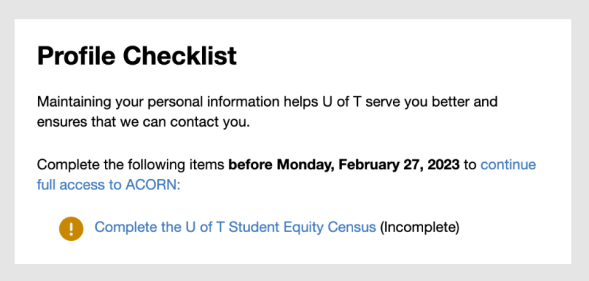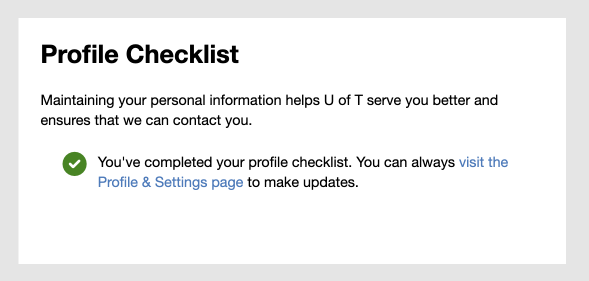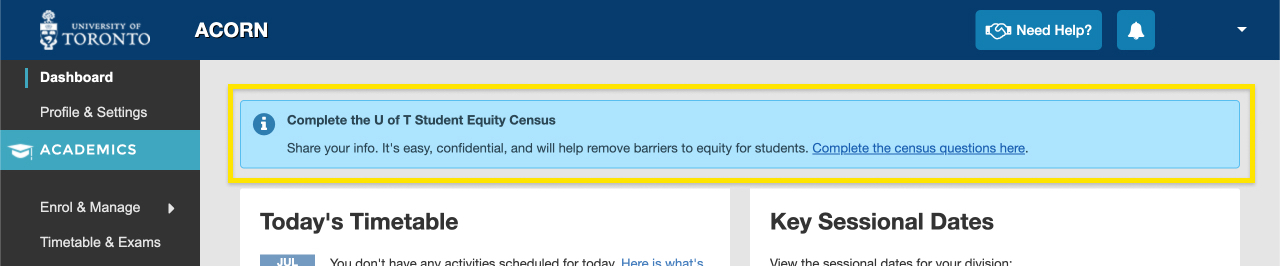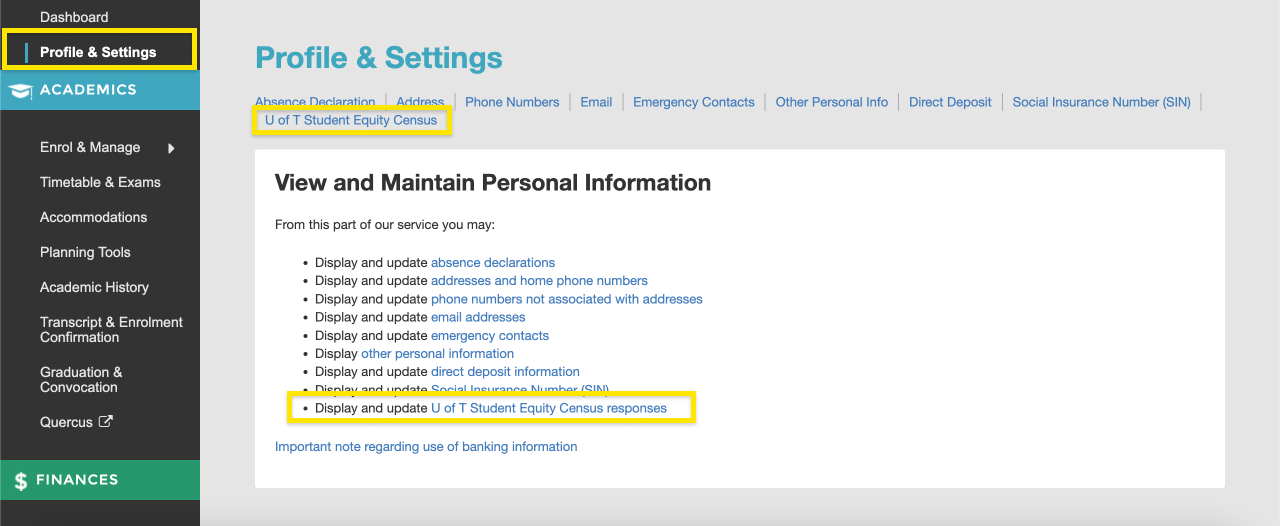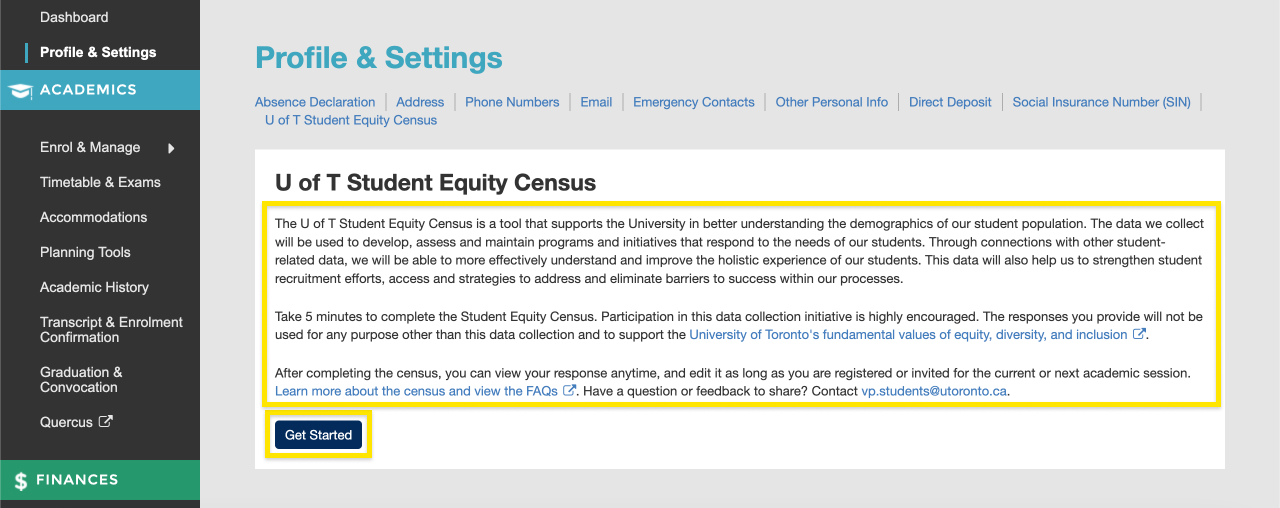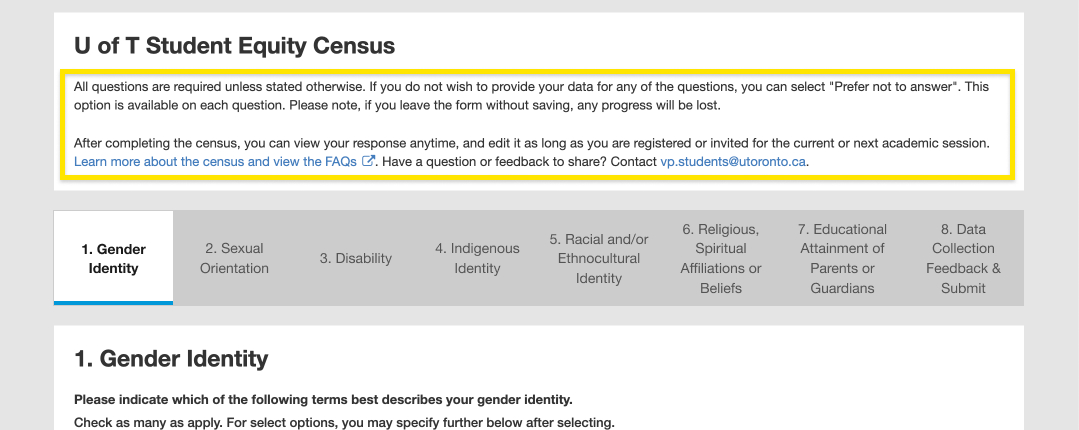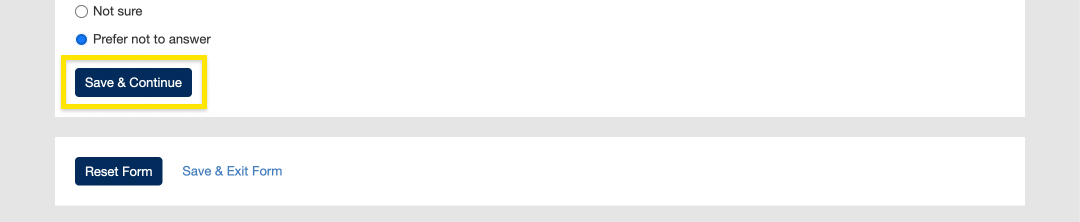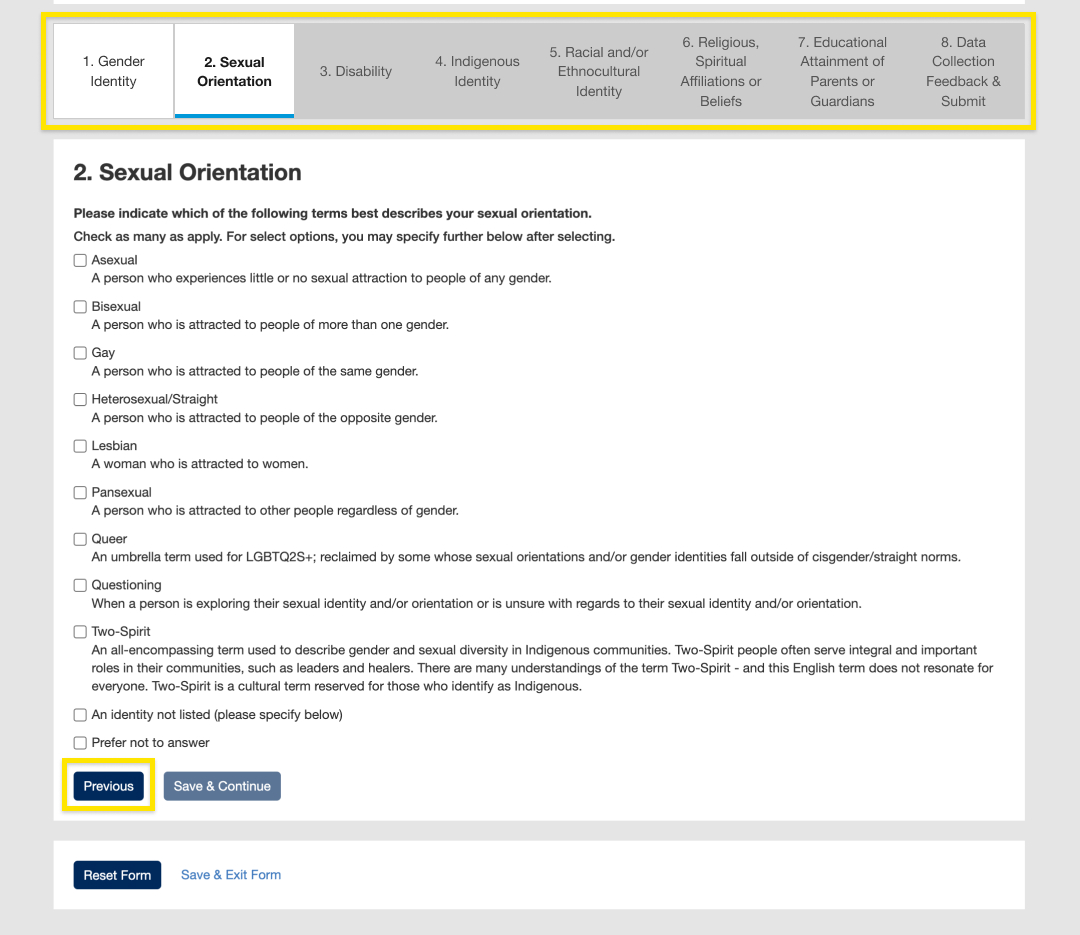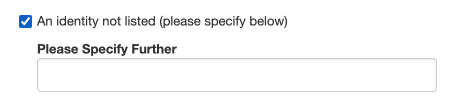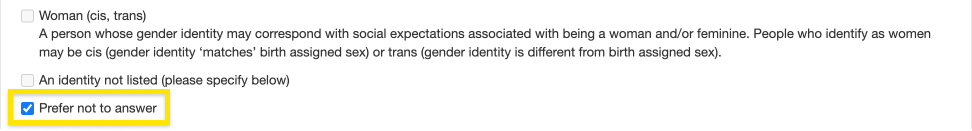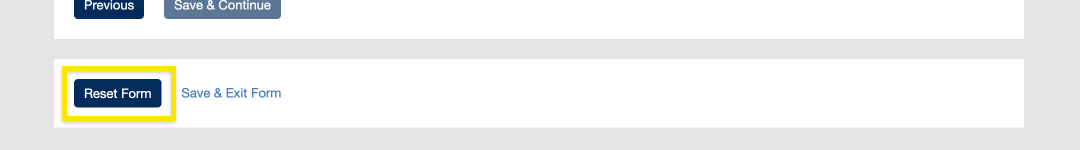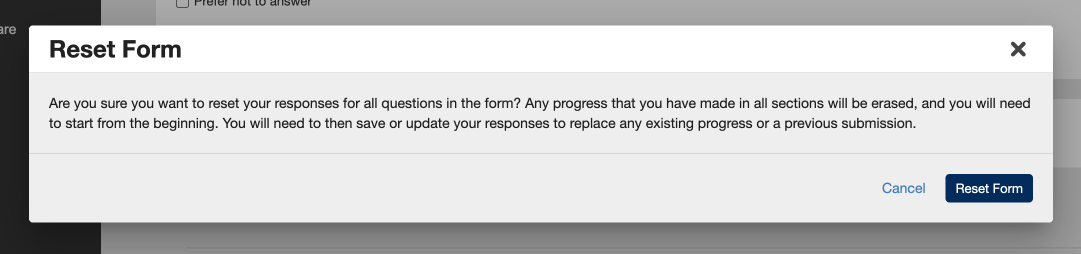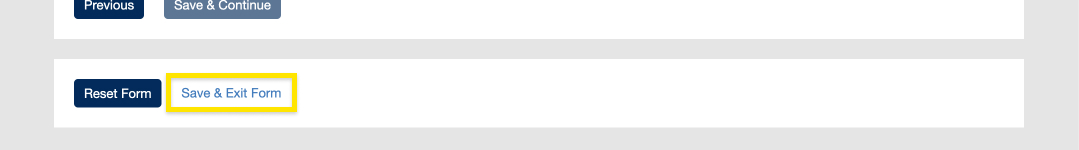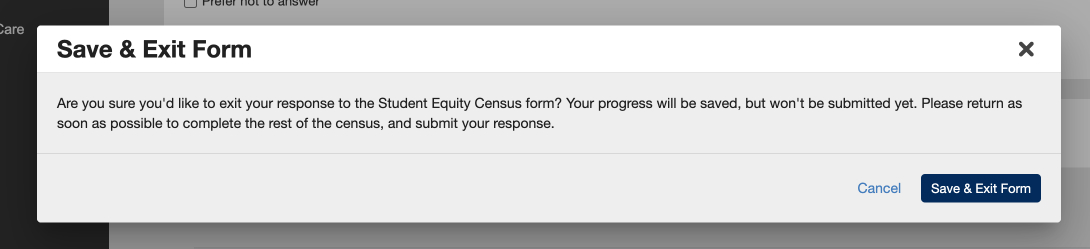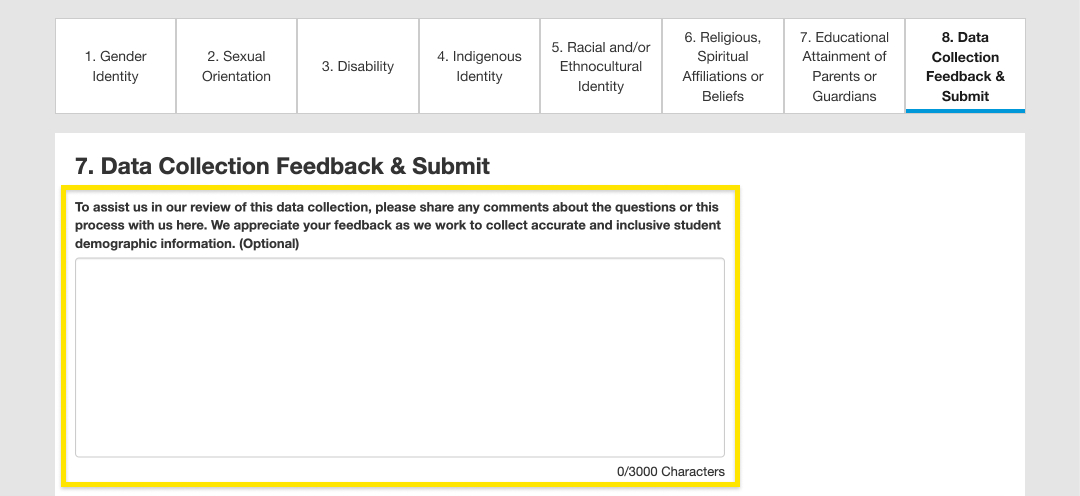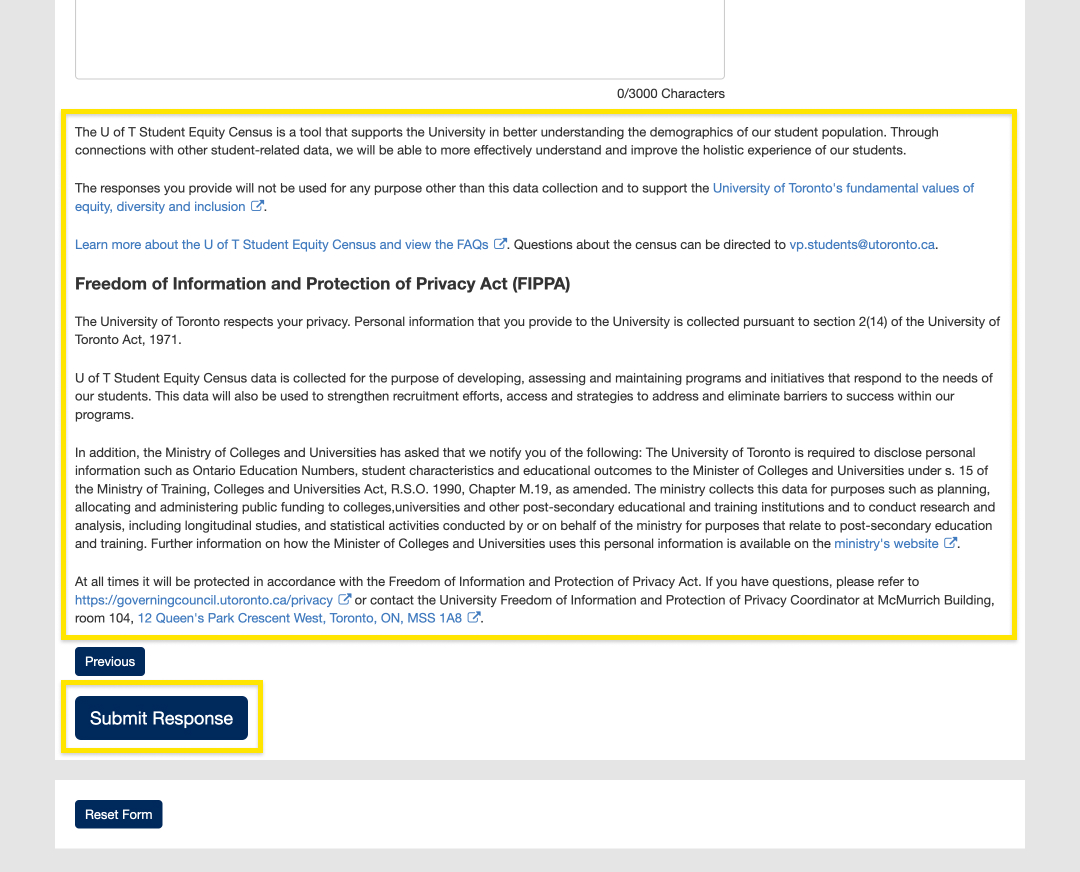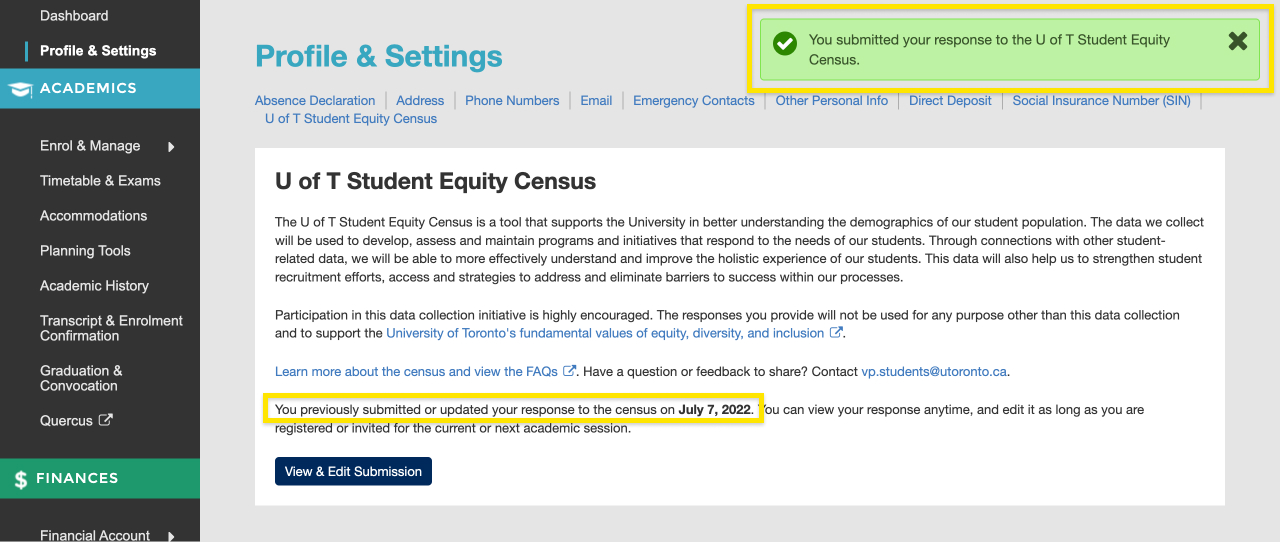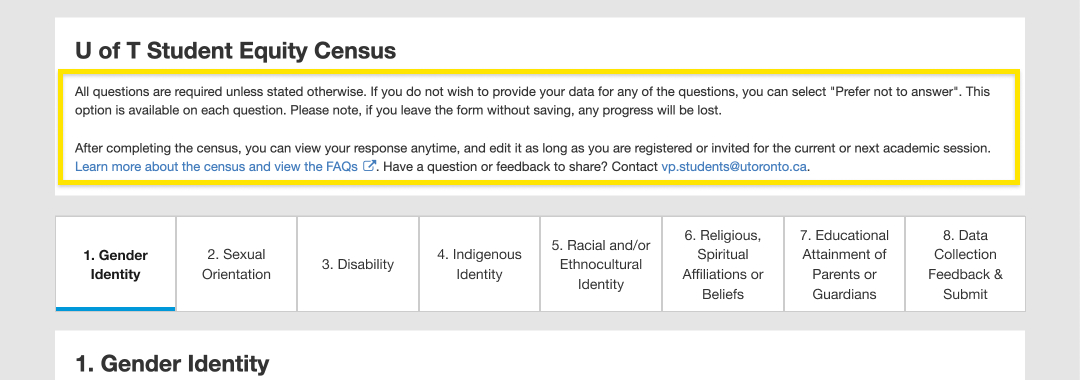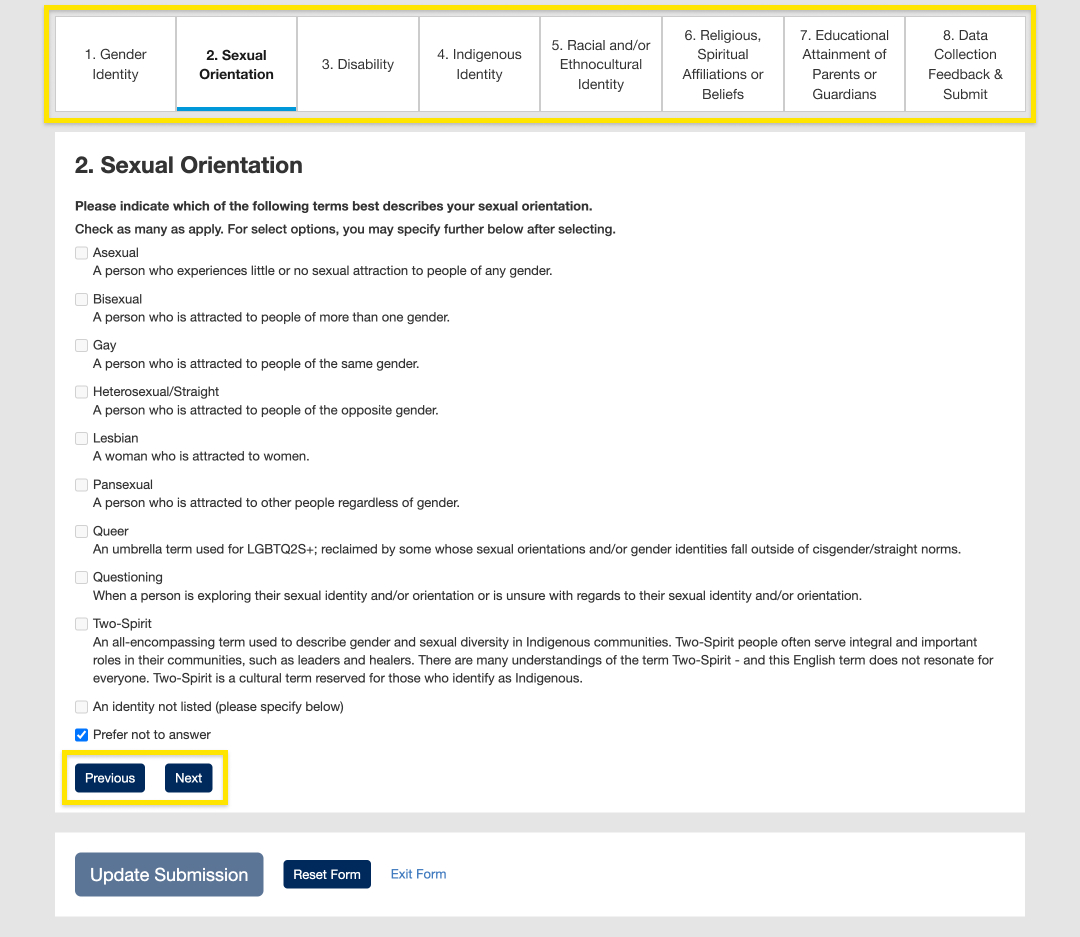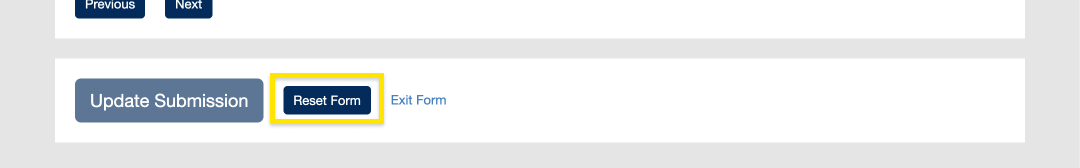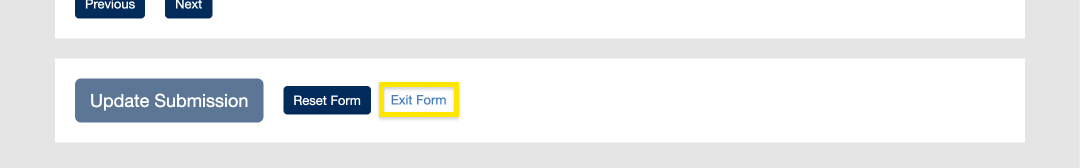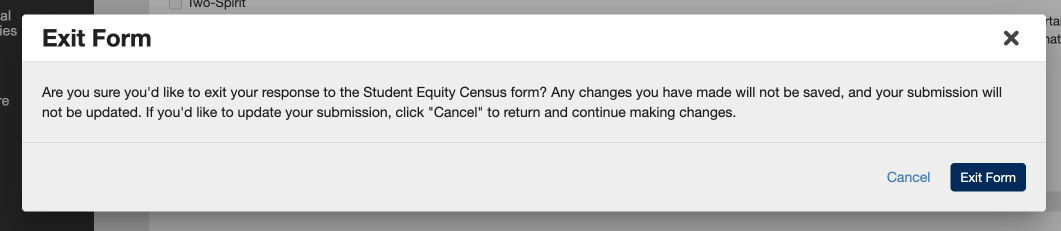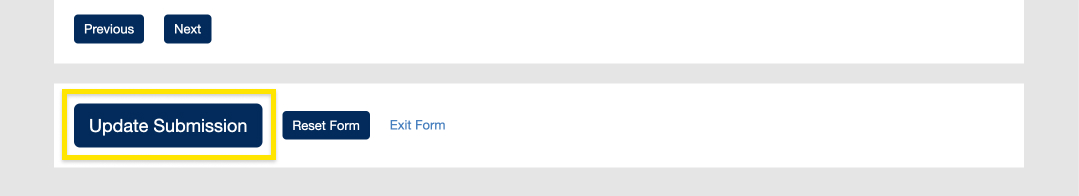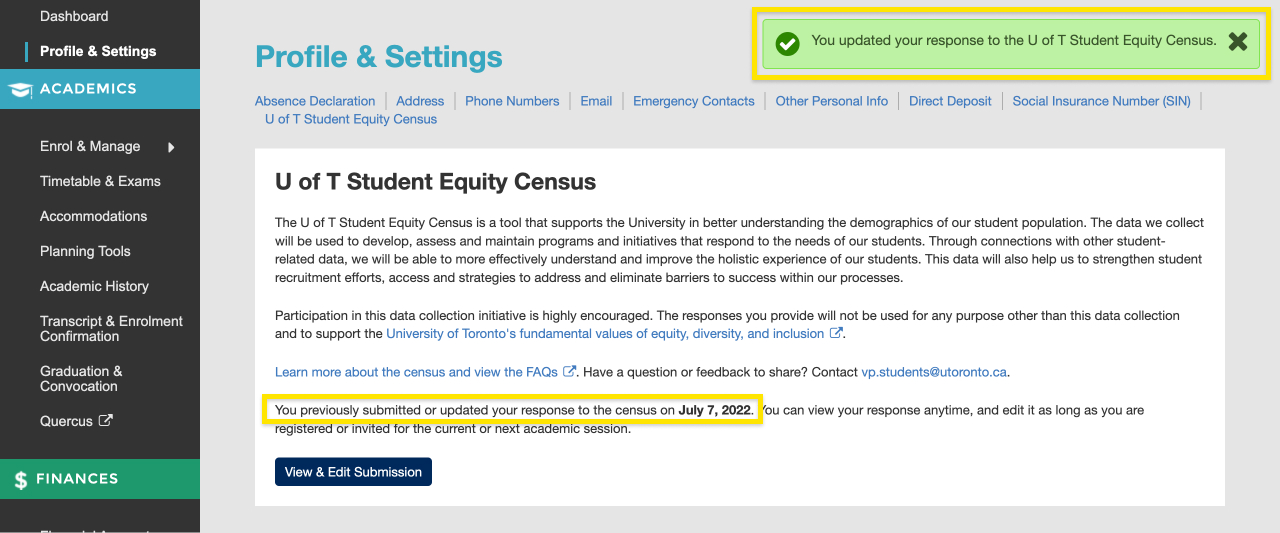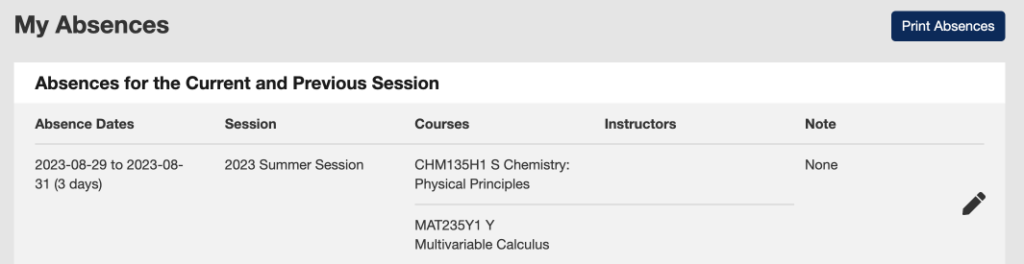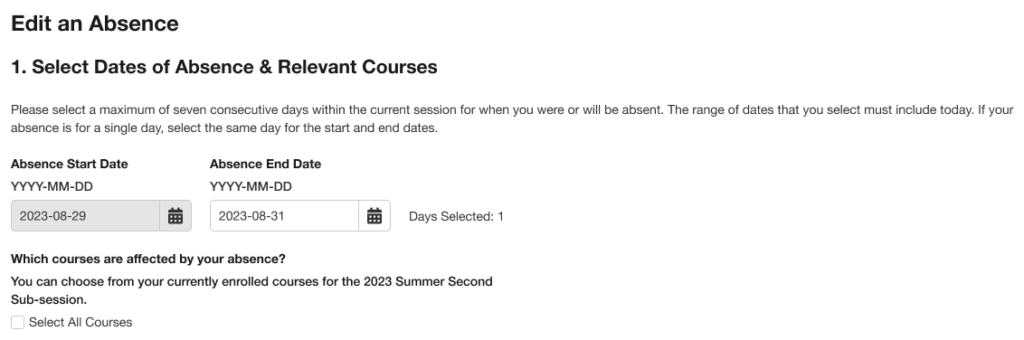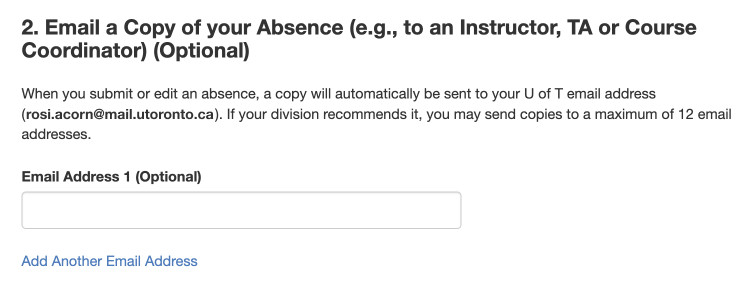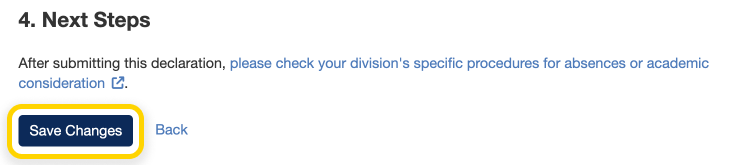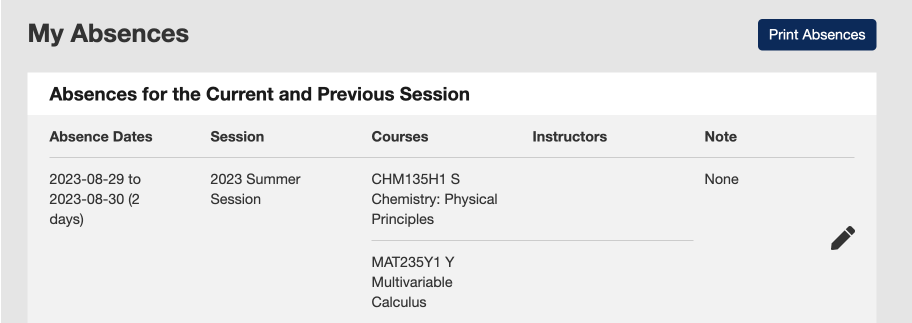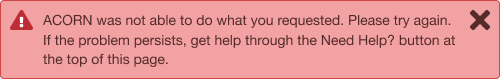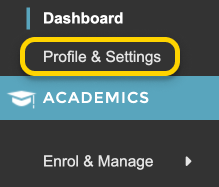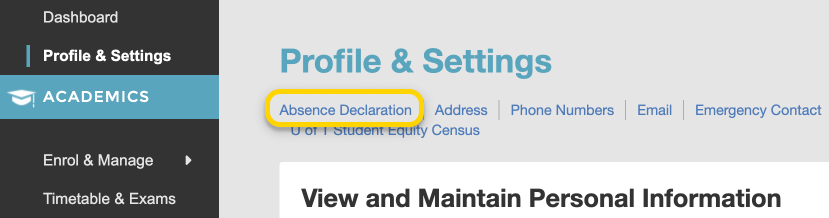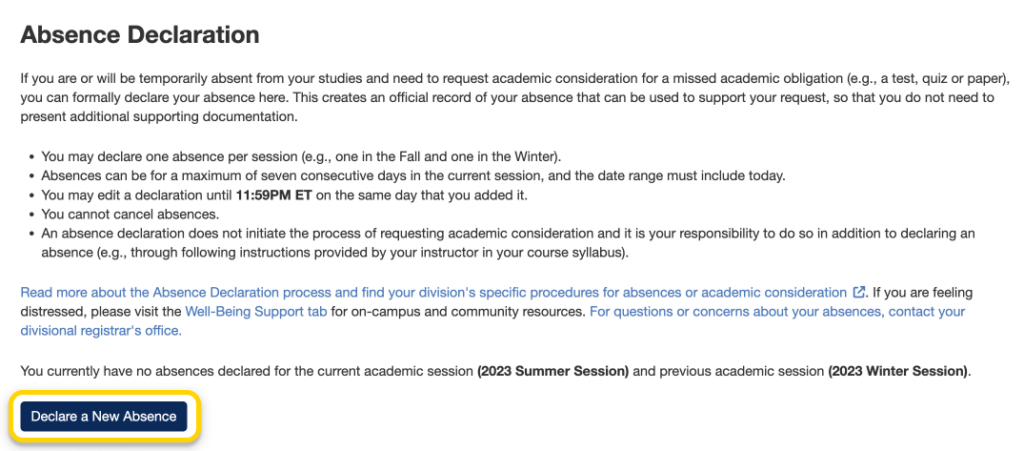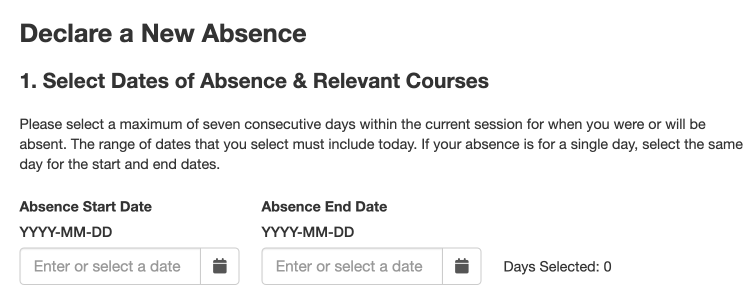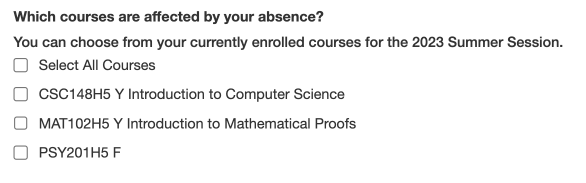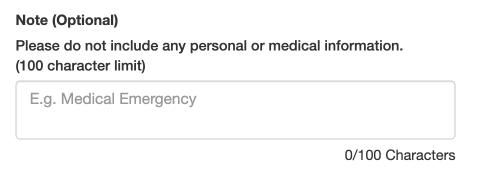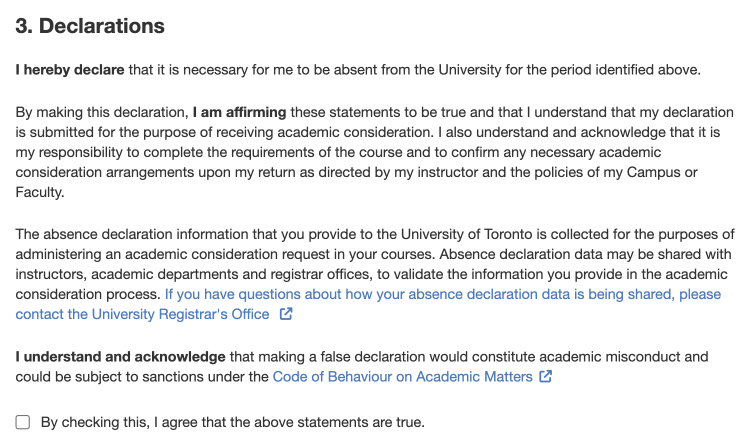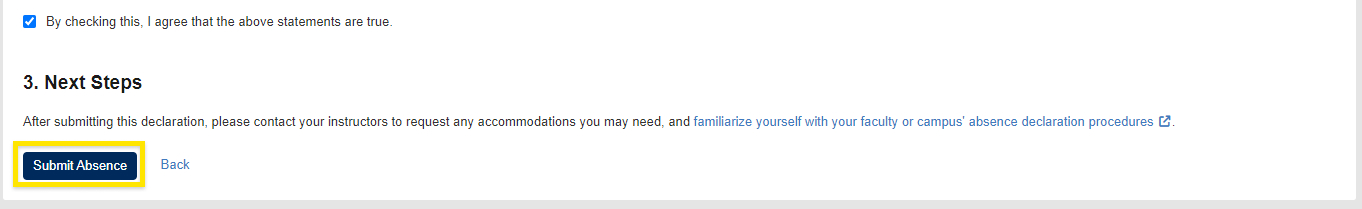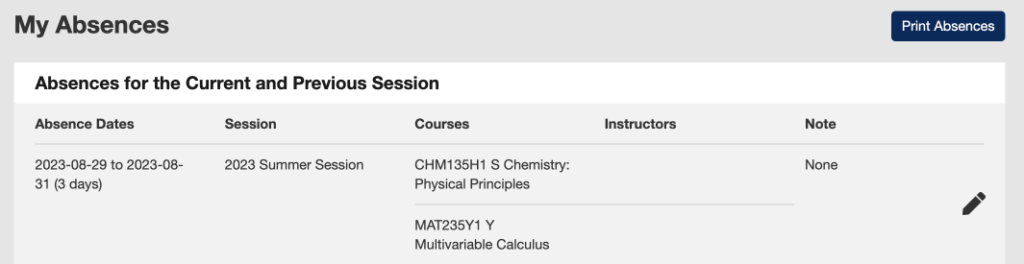Starting February 21, 2023, you will find the new Profile Checklist area on ACORN’s Dashboard. The Profile Checklist will remind you when you need to update your personal information so that U of T staff can better assist you and reach you with important information.
For now, the Student Equity Census is the only item on your Profile Checklist. In the future, additional Checklist items will exist for your address, emergency contacts, and more. All items in your Profile Checklist need to be completed before the specified deadline in order to maintain full access to all areas within ACORN.
If you have already completed the Student Equity Census, you’re done for now! The University will email you when there are new items to complete on your Profile Checklist, and you can check ACORN periodically to see if new items have been added. Even when your checklist is complete, please try your best to keep your personal information up to date in ACORN’s Profile & Settings area.
Completing Your Checklist Before the Deadline
Whenever new items are added to your Profile Checklist, ACORN will display a deadline by which you need to complete them. This deadline is written both in your Profile Checklist, and in a message near the top of every ACORN page.
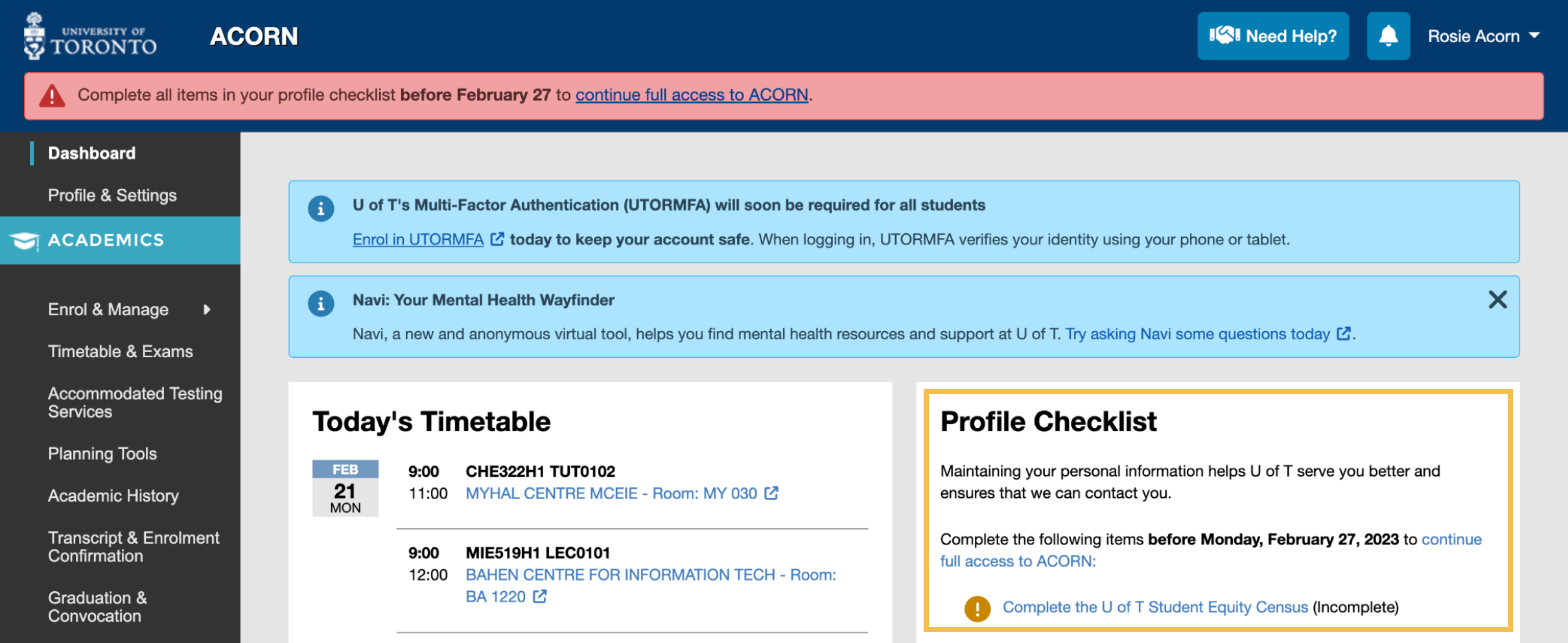
A screenshot of the ACORN Dashboard featuring a red message instructing you to complete your Profile Checklist, and a Profile Checklist with one incomplete item. The deadline is featured in both areas.
For now, the Student Equity Census is the only item on your Profile Checklist. If the deadline passes and you have not completed the census, many areas of ACORN such as course enrolment and your Academic History will be unavailable until you complete it. You will always be able to reach the Need Help, Health & Wellness, Accessibility & Equity and Accommodated Testing Services areas.
Access the Student Equity Census by selecting “Complete the U of T Student Equity Census” within the Profile Checklist. This will take you to the census within the Profile & Settings area. If you have never completed the census before, select the “Get Started” button. If you have an existing incomplete response, select the “Continue Response” button. For more information, read about how to complete the Census.
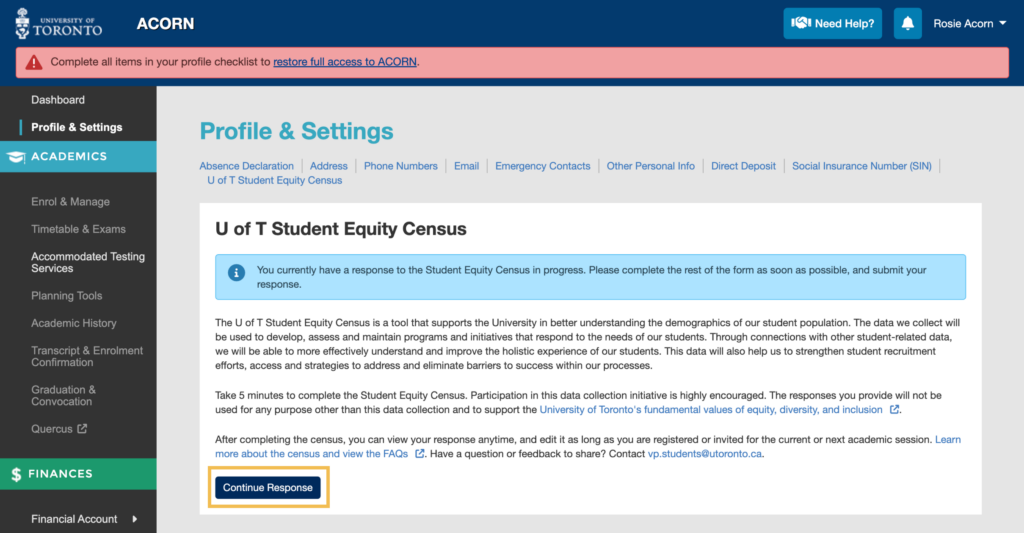
A screenshot of the U of T Student Equity Census page with a highlighted button that reads “Continue Response”.
Once you have answered all required questions on each step, select “Submit Response” on Step 7. You will be taken back to the Student Equity Census page, and the warning message near the top of the page will be gone.
When you return to the ACORN Dashboard, you will notice that your Profile Checklist is complete. Please check your Profile Checklist in ACORN periodically, as new items will be added for you to complete in the future.
Completing Your Checklist After the Deadline
If you have not submitted a response to the Student Equity Census by the specified deadline, many areas of ACORN such as course enrolment and your Academic History will be unavailable. You will always be able to reach the Need Help, Health & Wellness, Accessibility & Equity and Accommodated Testing Services areas.
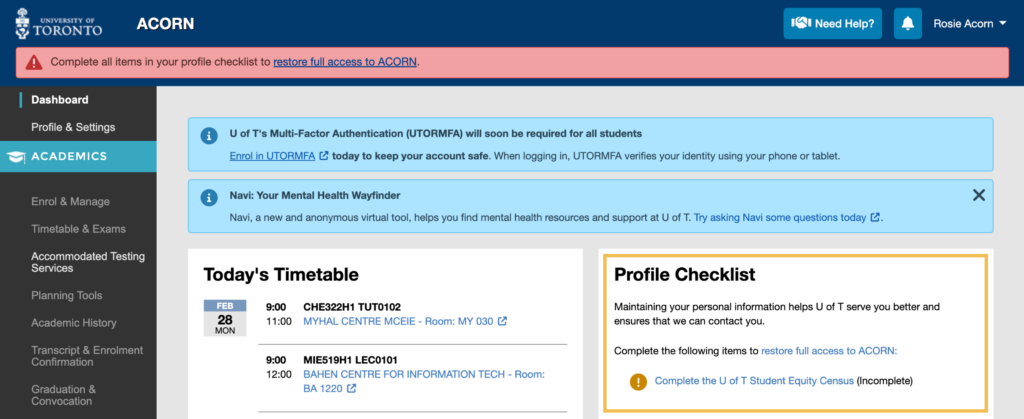
A screenshot of the ACORN Dashboard featuring a red message instructing you to complete your Profile Checklist, a Profile Checklist with one outstanding item, and several inactive links in the main navigation.
The census only takes a few minutes to complete, so you can select “Complete the U of T Student Equity Census” to submit it and restore full access to ACORN. Once you submit your response, your Profile Checklist will be complete and full access to all areas of ACORN will be restored.
Thank you for working with us to keep your profile up to date!