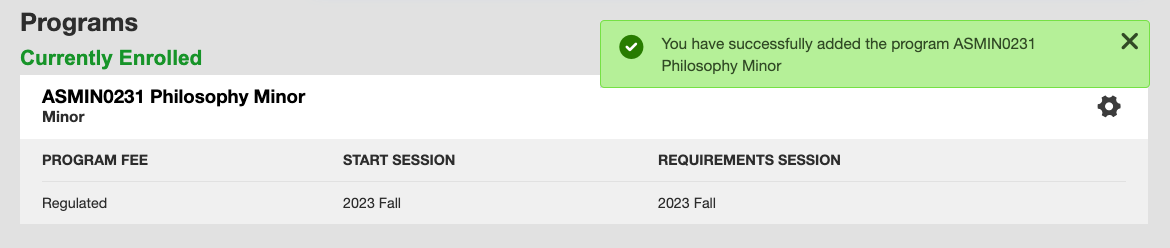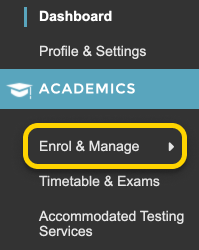Instructional videos: UTM | UTSC
To explore your options for enrolling in minor, major or specialist programs, check out the Programs Directory and your division’s academic calendar.
Read more about program selection for your division:
- UTM Program Selection
- UTSC Program Selection
- Faculty of Arts & Science Program Selection
- School of Graduate Studies Program Selection
- For other divisions, please refer to your divisional website or academic calendar.
Unlimited programs (sometimes called Type 1) do not require an application, and can be enrolled in directly from ACORN.
- On the Enrol & Manage page, there will be one or more tabs labelled with the academic session. Ensure that you have selected the tab for the session in which you want to enrol in a program. Then, select the Programs button, or the Programs page from the main navigation.
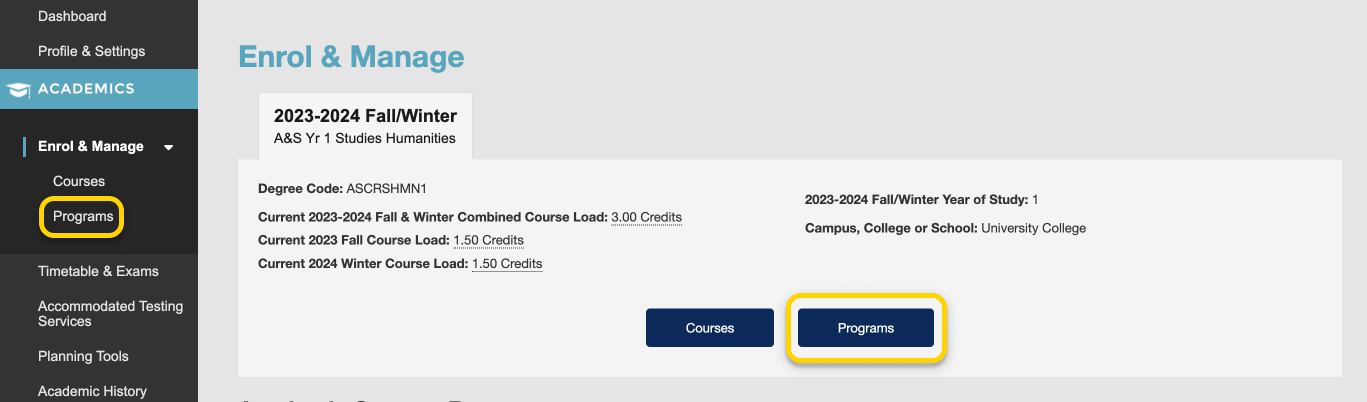
- Use the search field to search for programs by program code or title. Results will start appearing after three characters. From the list of programs that appears, select a program.
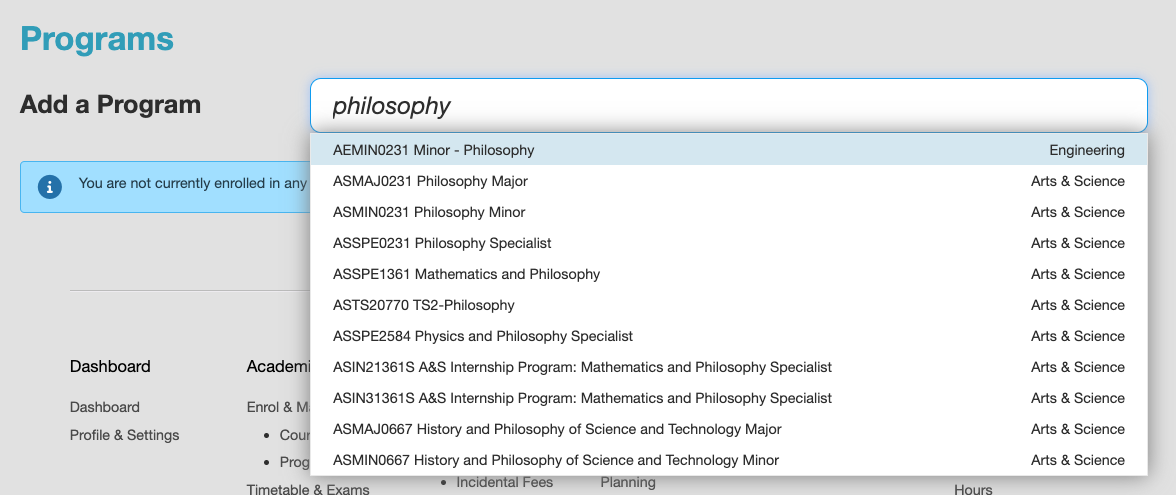
- On the program enrolment modal, review the information presented and select “Enrol”.
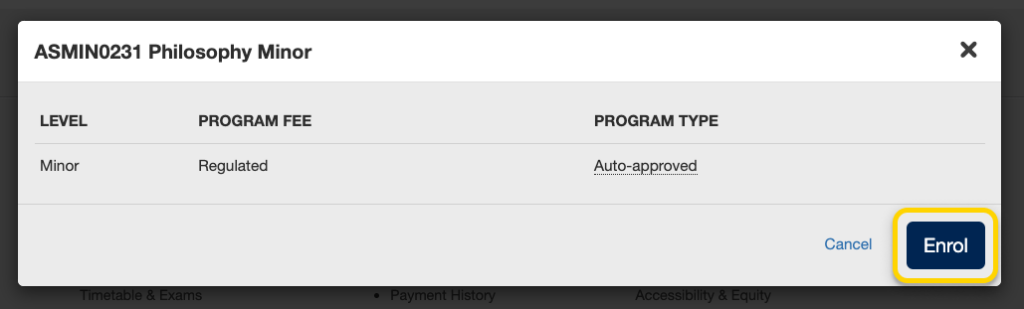
- If you have successfully enrolled in the program you will receive a success message towards the top right of your screen. The program will be listed under your currently enrolled programs.