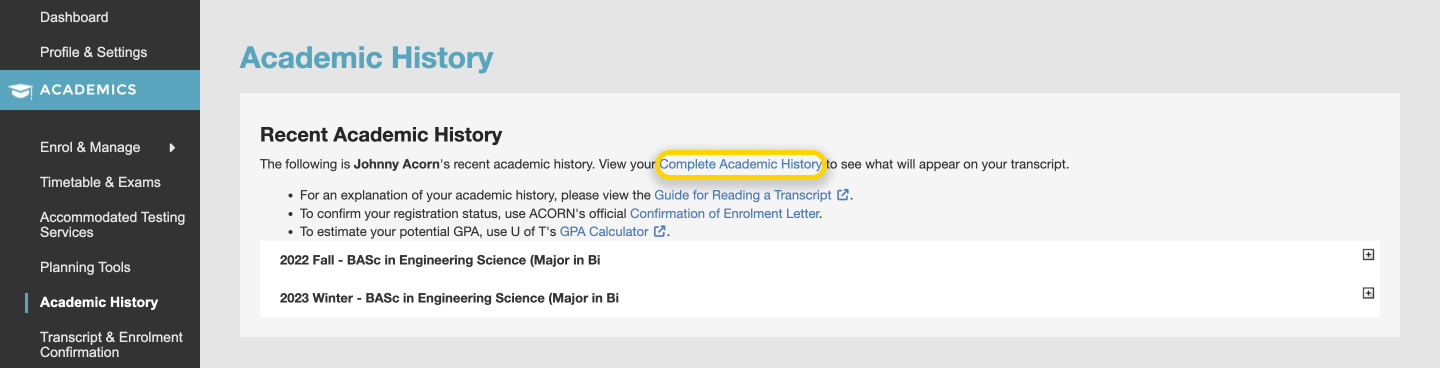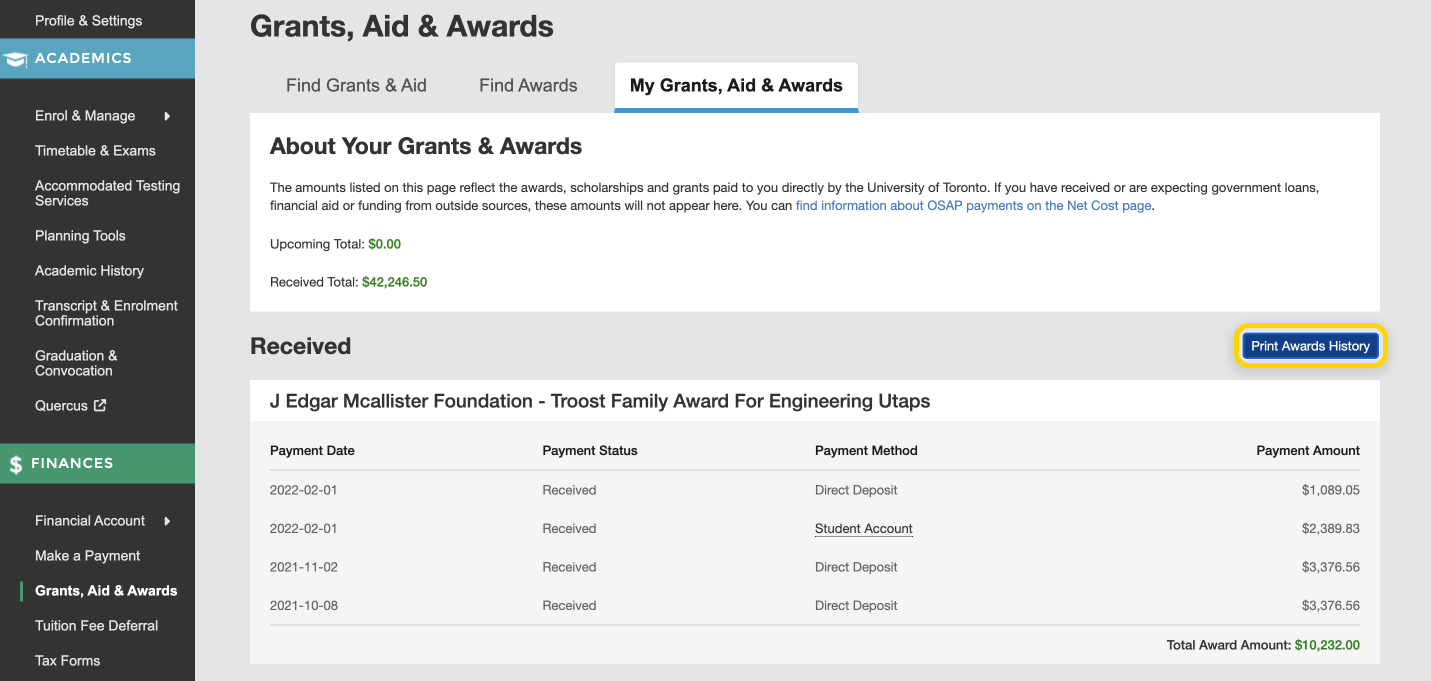You can print a PDF version of several documents on ACORN, including your timetable, invoice, awards history and an unofficial version of your academic history.
Print Timetable
To print a copy of your timetable, navigate to the Timetable & Exams page via the left navigation and view the timetable for the session you want to print. Next, click the “Print Timetable” button to save your timetable as a PDF and/or print it.
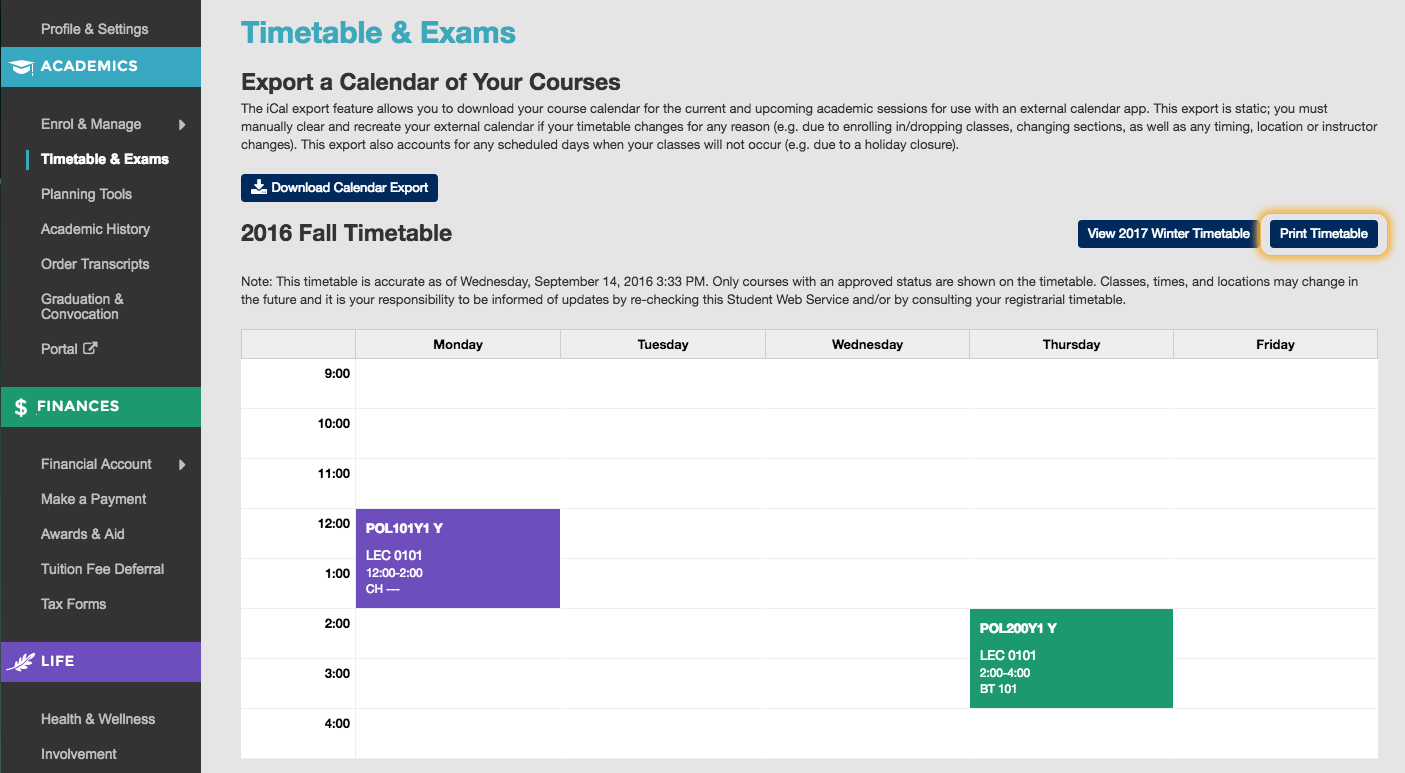
Screenshot of a student’s timetable for a selected session, highlighting the “Print Timetable” button above it.
Print Invoice
To print a copy of your invoice, navigate to the Invoice tab on the Invoice & Net Cost page via the Financial Account link on the left navigation. Click the “Print Invoice” button to save your invoice as a PDF and/or print it.
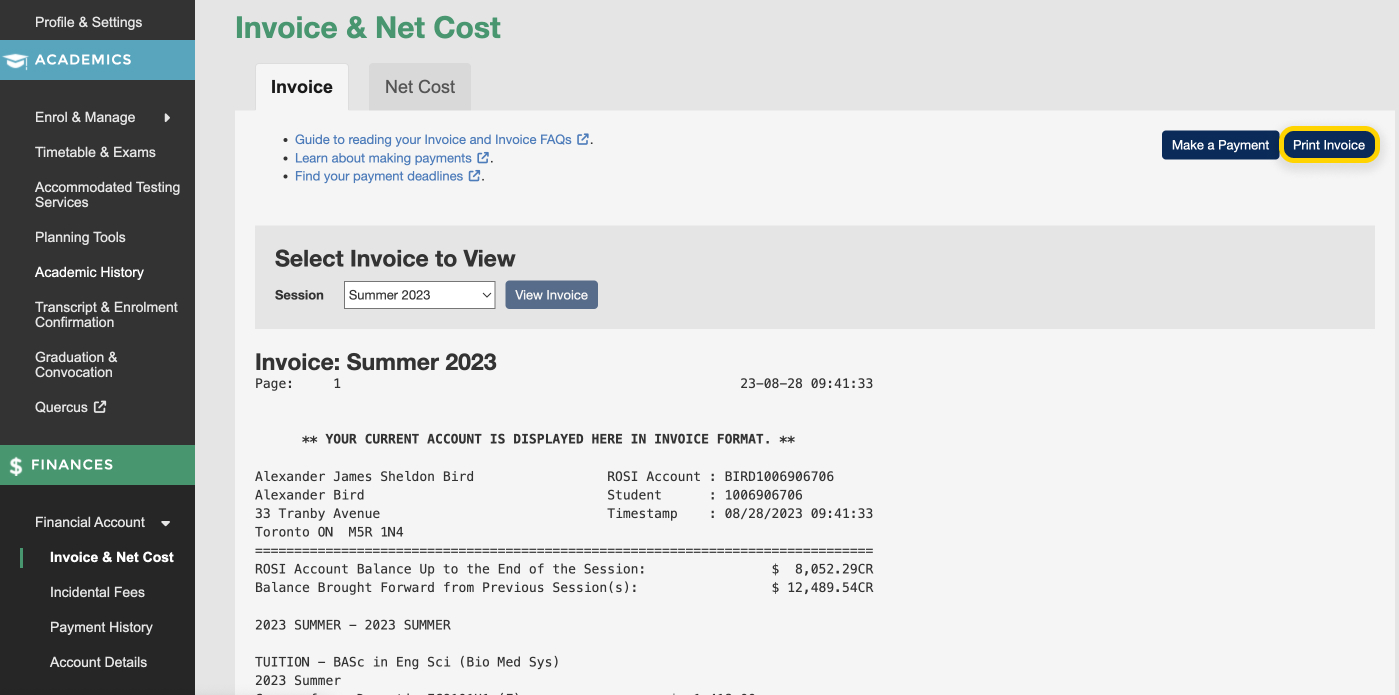
Screenshot of the Invoice tab, highlighting the “Print Invoice” button above the invoice information.
Print Academic History
If you need an official, sealed copy of your academic history, you can order a transcript on the Order Transcripts page in ACORN. To print an unofficial copy of your academic history, navigate to the Academic History page via the left navigation. Click “Complete Academic History” towards the top of the page.
Next, click the “Print Academic History” button to save your academic history as a PDF and/or print it.
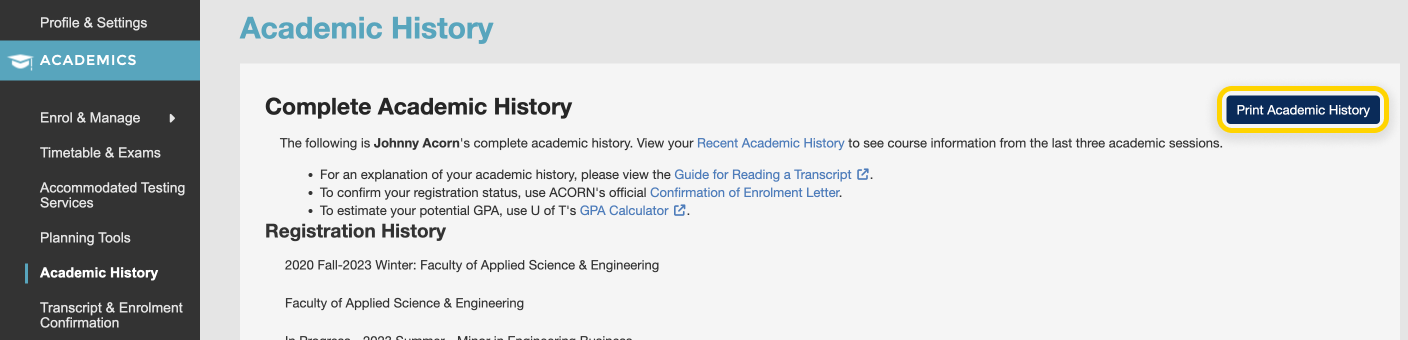
Screenshot of the “Complete Academic History” page, highlighting the “Print Academic History” button above the academic history information.
Print Awards History
To print a copy of your awards history, navigate to the Grants, Aid & Awards page via the left navigation. Click the My Grants, Aid & Awards tab to view a list of your awards and click the “Print Awards History” button to save your awards history as a PDF and/or print it.