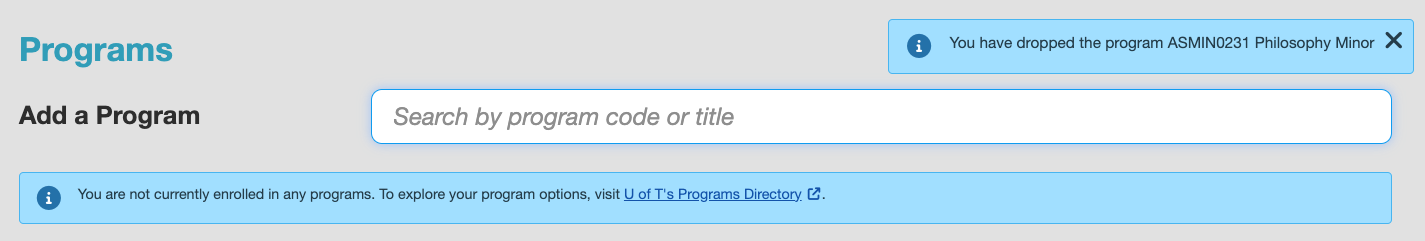- On the Programs screen, click the gear icon towards the right of the program you want to drop, then select “Drop Program”.

- A modal window will appear to confirm your decision. Review the information presented to ensure that you are dropping the correct program, and then select “Drop”.
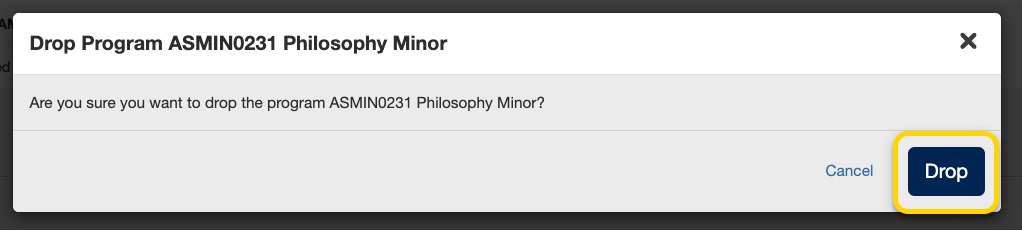
- If you have successfully dropped the program you will receive a success message towards the top right of the page. The program will no longer be listed under your currently enrolled programs.