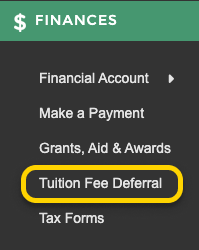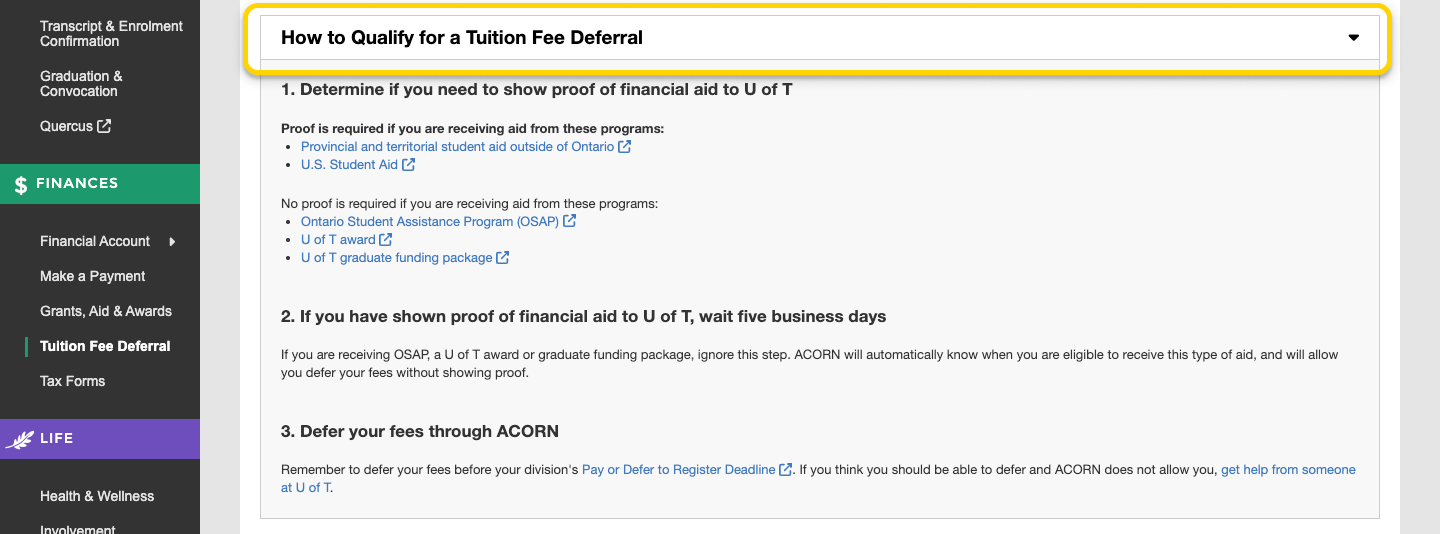After you enrol in courses, there are two things that you can do to become officially registered on ACORN: pay the Minimum Amount to Register amount on your invoice, or defer your fees until you receive financial aid.
To defer your fees for the upcoming academic session:
- You will need to qualify for government student financial aid, a U of T award of at least 50% of your tuition amount or a graduate funding package.
- You may need to show proof of this aid to U of T if you are expecting financial aid from a province other than Ontario, or U.S. student aid.
- You have tuition fee charges for the current session.
- You do not owe tuition or other fees from previous sessions.
- It must be within the fee deferral period, which begins in mid-July for the Fall term, and mid-April for the summer term.
- You must defer before your division’s Pay or Defer to Register deadline.
- If you believe you are eligible to defer your fees, go to the Tuition Fee Deferral area in ACORN during the fee deferral period.
- On the Tuition Fee Deferral page, you can read more about fee deferrals and deadlines. If you are eligible to defer your fees through ACORN, you will see a message on the page telling you so.
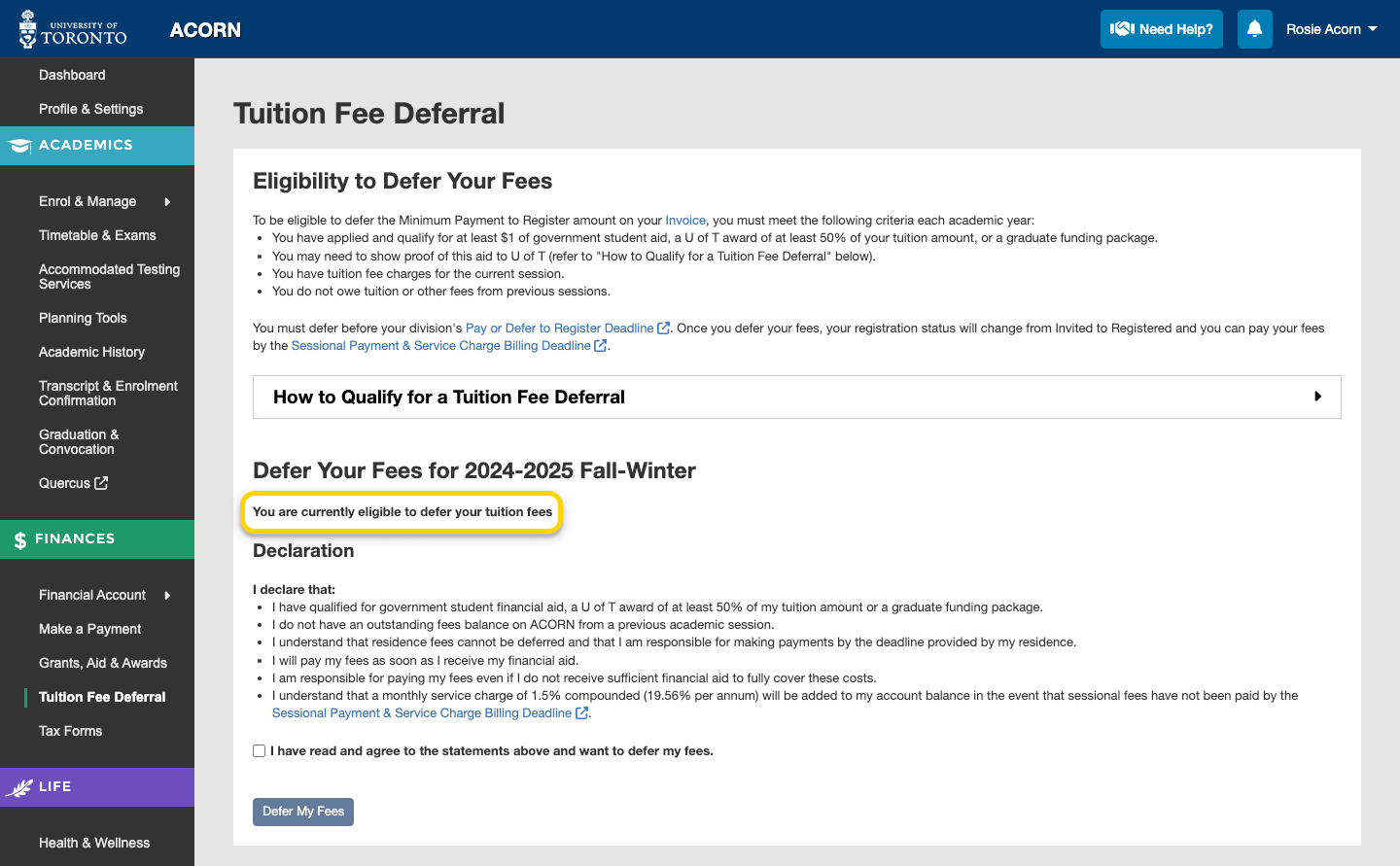
A message below the Defer Your Fees heading will appear if you are eligible to defer your fees through ACORN.
If you are not currently able to defer your fees, there will be a message towards the bottom of the page explaining why. If it is outside of the fee deferral period, you should check back during mid-July for the Fall term, and mid-April for the summer term. For any other reason, you should get help from someone at U of T by going to ACORN’s ”Need Help” area.
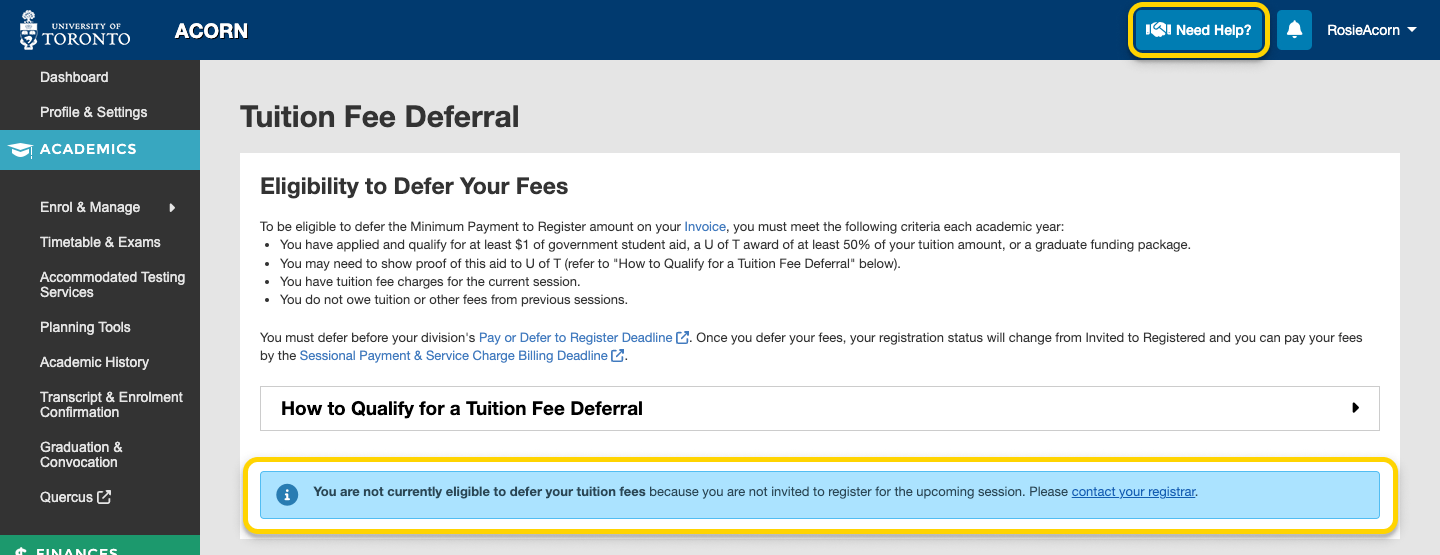
If you cannot currently defer fees through ACORN, a message towards the bottom of the Tuition Fee Deferral page will tell you why.
- To learn more about how to qualify for a fee deferral based on what type of financial aid you expect to receive, open the “How to Qualify for a Fee Deferral” area on the Tuition Fee Deferral page.
- Next, read the information provided in the Declaration area. Once you agree to the statements by selecting the checkbox, you can select the “Defer My Fees” button.
- If the deferral was processed successfully, you will be brought to a Success screen. At this point, your registration status on the ACORN Dashboard should change from Invited to Registered. Now that you’ve deferred your fees, remember to pay your fees by your division’s deadline once you receive financial aid.
- If the deferral was not processed successfully, you may see a message towards the bottom of the screen telling you why:
- You may have already deferred your fees. Check your ACORN Dashboard to see if your registration status is Registered. If so, you likely already went through this process.
- You may have outstanding fees from a previous session, which you can check on your ACORN Invoice.
- You may not be eligible to register for the upcoming session. In this case, you should contact your registrar through ACORN’s “Need Help” area