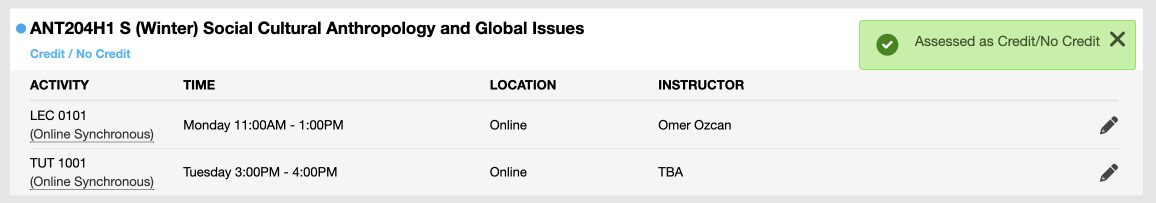You can choose to assess courses as Credit/No Credit when you want to take a course but don’t want it to contribute to your GPA. A course that is assessed as Credit/No Credit will count towards the number of credits you need for your degree as long as you pass the course according to your division’s standards. If you need a final grade in a course for a program requirement or to apply for a certification in the future, you generally should not consider Credit/No Credit. If you’re unsure, contact an academic advisor. Before assessing any courses as Credit/No Credit, check your divisional registrar’s guidelines and deadlines because they may vary.
- On the Courses screen, click the gear icon on the top right corner of the course you want to assess as Credit/No Credit.
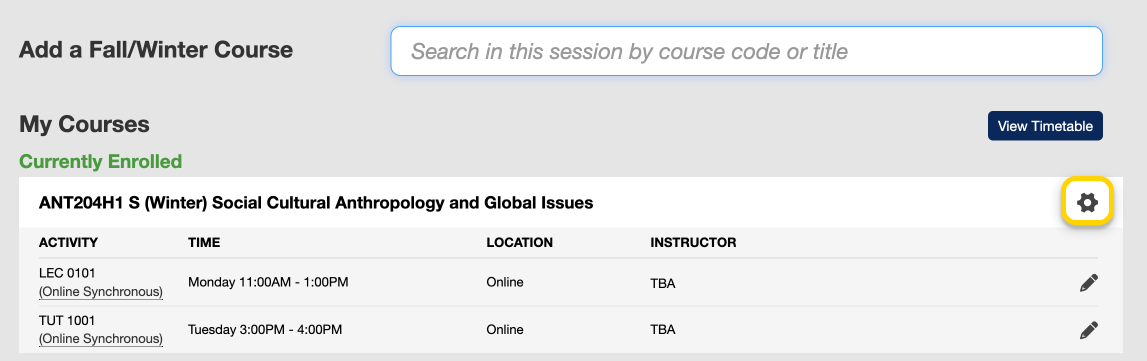
- Select ‘Add Credit/No Credit’ from the drop-down menu that appears.
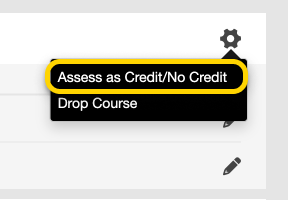
- A modal window will appear to provide more information about assessing the course as Credit/No Credit. Read through this and ensure that assessing the course as Credit/No Credit is appropriate for your situation, and then select “Assess as Credit/No Credit”.
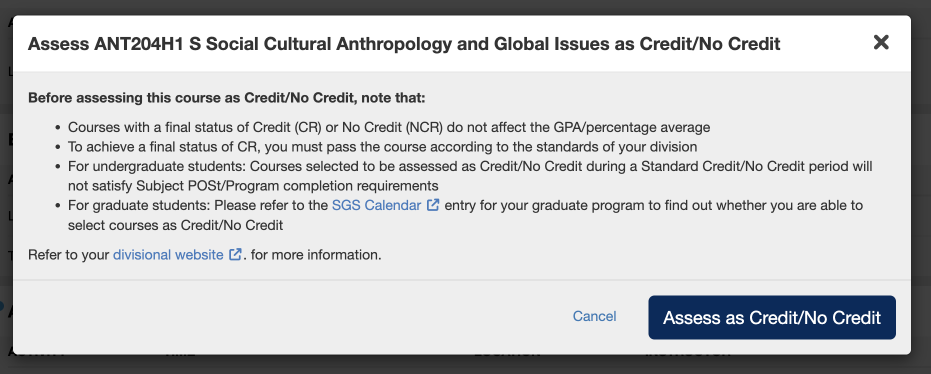
- If you have successfully assessed the course as Credit/No Credit you will receive a success message on the top right corner of your screen. A “Credit/No Credit” indicator will also appear below the course title under your Currently Enrolled courses.