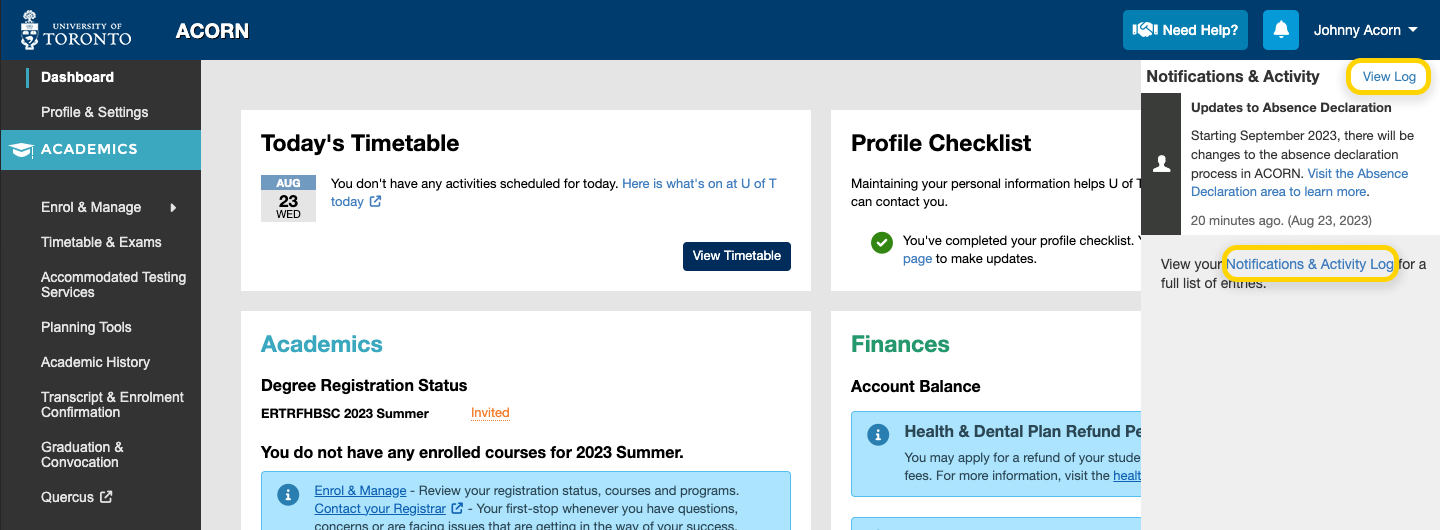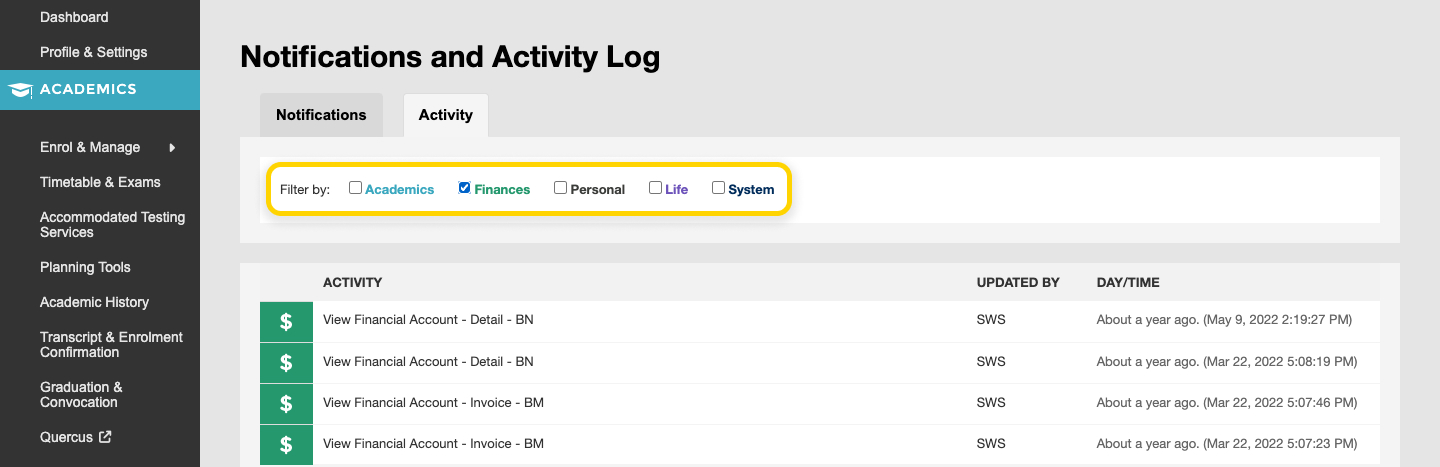- To view your notifications from any page in ACORN, you can select the bell icon in the header towards the top of the page.
- From the notifications panel that opens, you can either select ‘View Log’ on the top right of the panel or the link to the ‘Notifications & Activity Log’ at the bottom to access the Notifications & Activity Log.
- On the ‘Notifications and Activity Log’ page, you can select the ‘Notifications’ tab to view a list of your past notifications or the ‘Activity’ tab for a list of your past activity on ACORN.
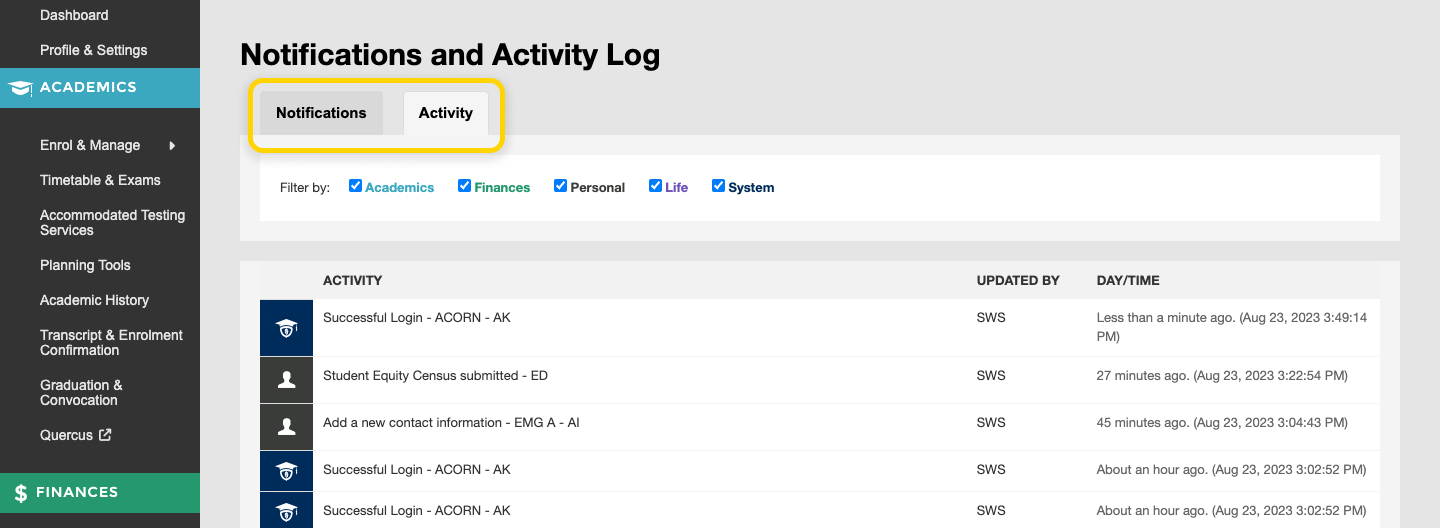
Screenshot of ‘Notifications and Activity Log’ page with Notifications and Activity tabs highlighted.
- You can select or deselect the checkboxes in the card to filter the entries by category.