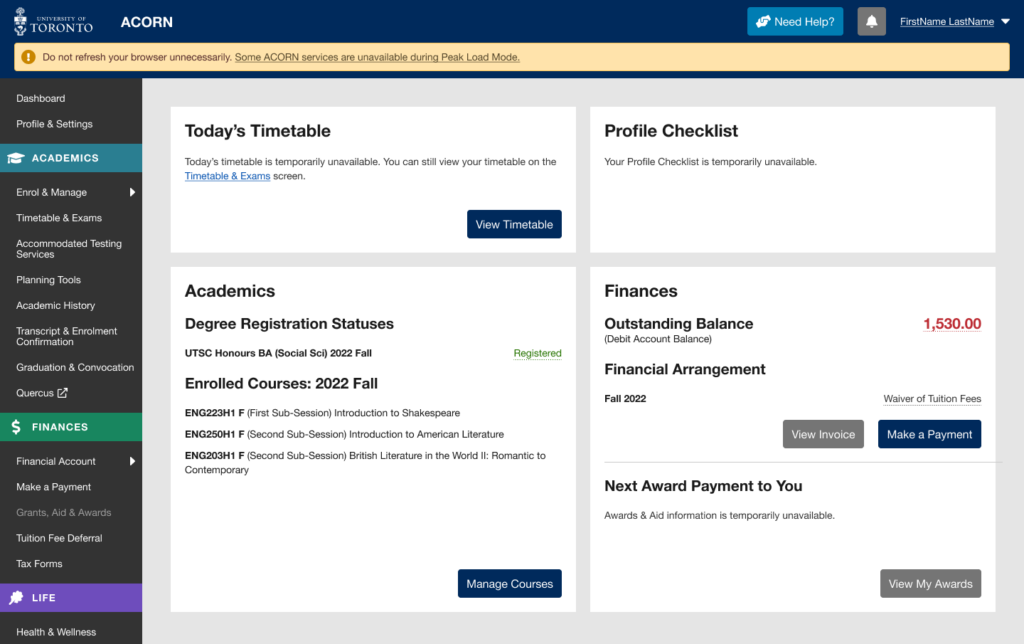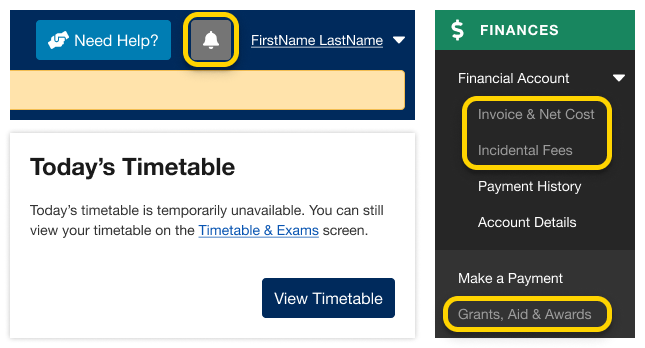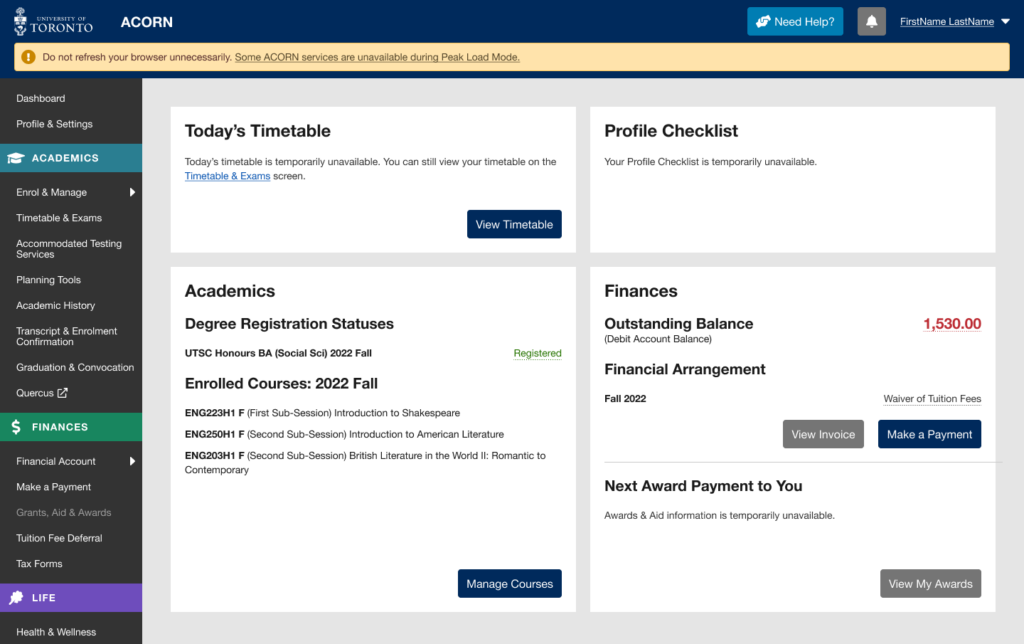
ACORN’s Peak Load Mode is a simplified version of ACORN that is used on peak enrolment days to reduce load on the system and improve performance. An example of a peak enrolment day is when priority course enrolment controls are removed for Arts and Science courses in August. The University will announce these dates ahead of time.
Note: When peak load mode is active, please do not refresh your browser while your course enrolment actions (e.g. enrol, switch section, drop) are in progress, or take the same enrolment actions in multiple browser tabs. Many students will be using ACORN at the same time, so enrolment actions will take longer than usual to complete, but are in progress even if the system is slow to respond. Refreshing your browser or repeatedly requesting the same action will only slow the system down further and increase the likelihood of your request being rejected entirely.
Why are some of ACORN’s services temporarily unavailable?
Due to the high volume of traffic during key enrolment days, the ACORN team has temporarily removed some ACORN features not essential to course and program enrolment to reduce the load on the system and its supporting infrastructure.
What features and information are unavailable during peak load periods?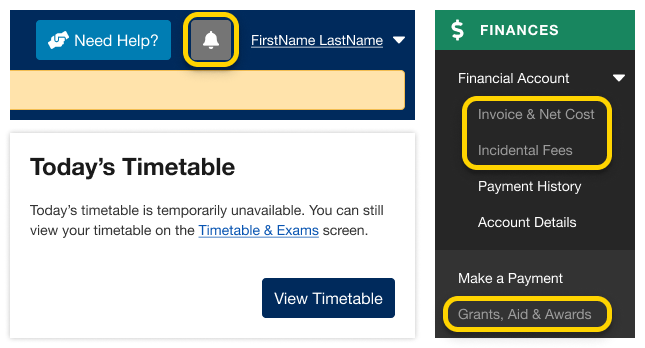
- Notifications
- Today’s Timetable on your Dashboard
- Your Invoice & Net Cost
- Financial awards and aid information
- Multiple degree invitations, if applicable
The Courses and Programs areas of ACORN are always available during Peak Load Mode. If you need help, visit ACORN’s Need Help area.
When will full functionality be restored?
ACORN’s “Peak Load Mode” will only be used on isolated high-traffic dates. Regular functionality will be restored within 24 hours.