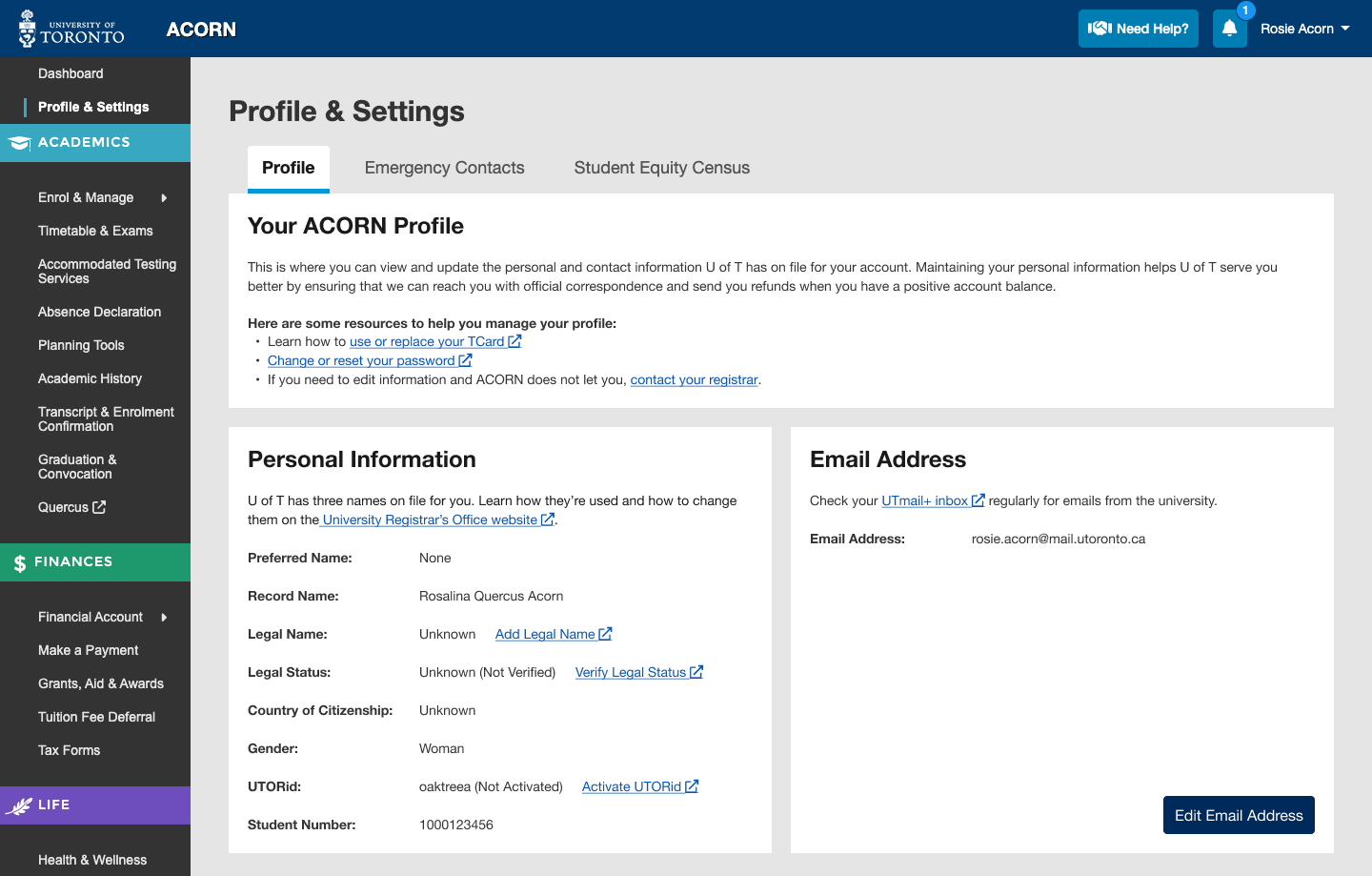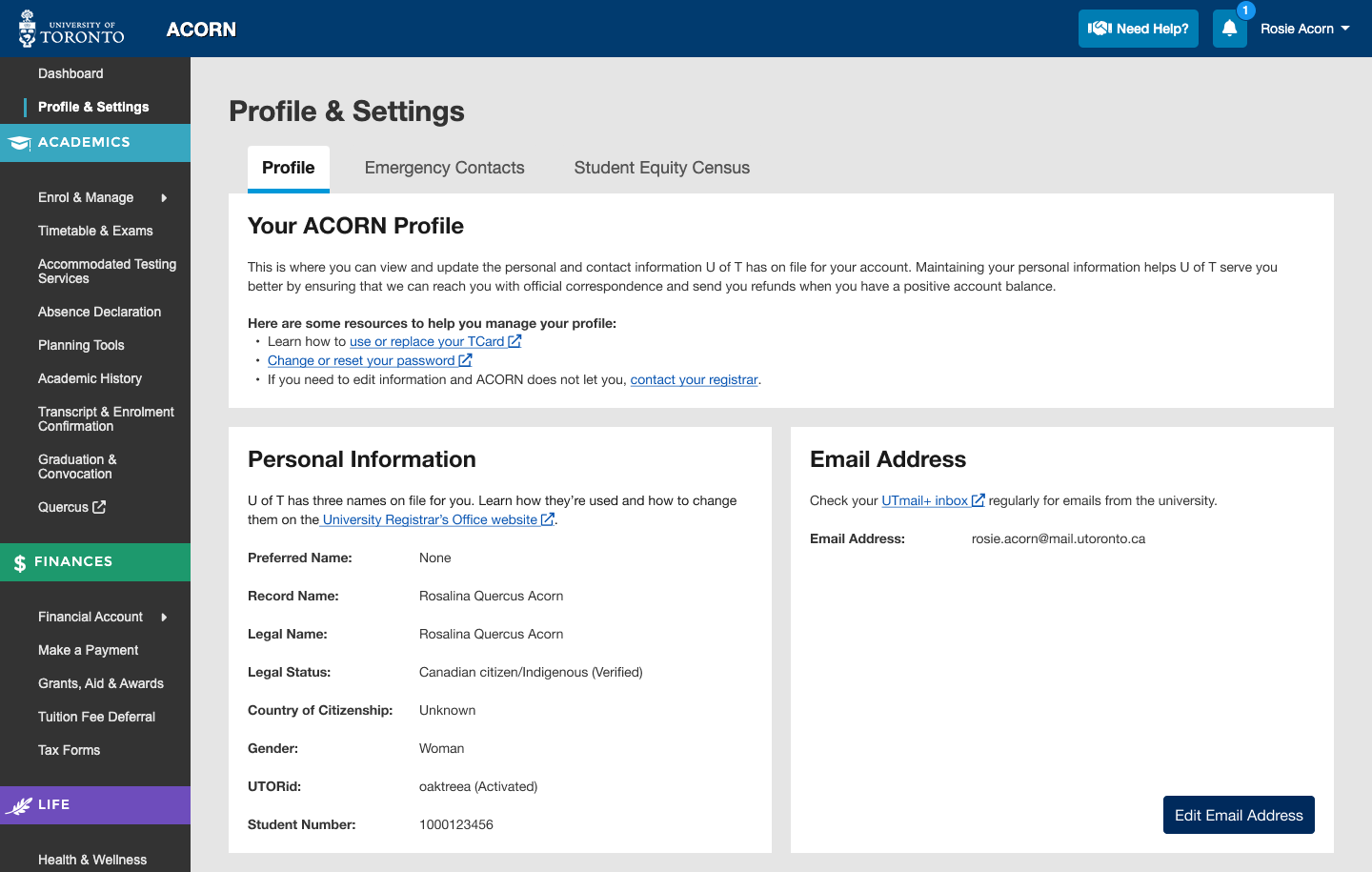In ACORN’s Profile & Settings area, there is a Personal Information card with information that U of T has on file for you. This includes your:
- Preferred, record and legal names
- Legal status and country of citizenship
- Gender
- UTORid
- Student Number
Changing your personal information
- Names: The University Registrar’s Office website has information about what your preferred, record and legal names are, and how to add or change them.
- Legal status and country of citizenship: You verify these with the TCard office as part of the process of starting your studies at U of T and getting your TCard and UTORid.
- Gender: You can change this by submitting a form provided by the University Registrar’s Office to your divisional registrar.
- UTORid: This cannot be changed. You can verify your UTORid as part of the process for verifying your legal status and country of citizenship with the TCard office. After submitting photo documentation to them, you will receive an email with an activation key that you can use to activate your UTORid.
- Student Number: This cannot be changed.