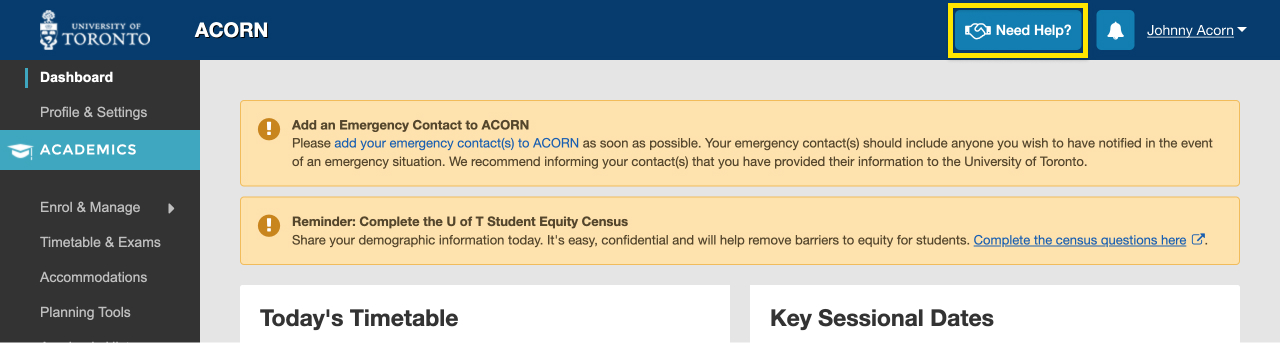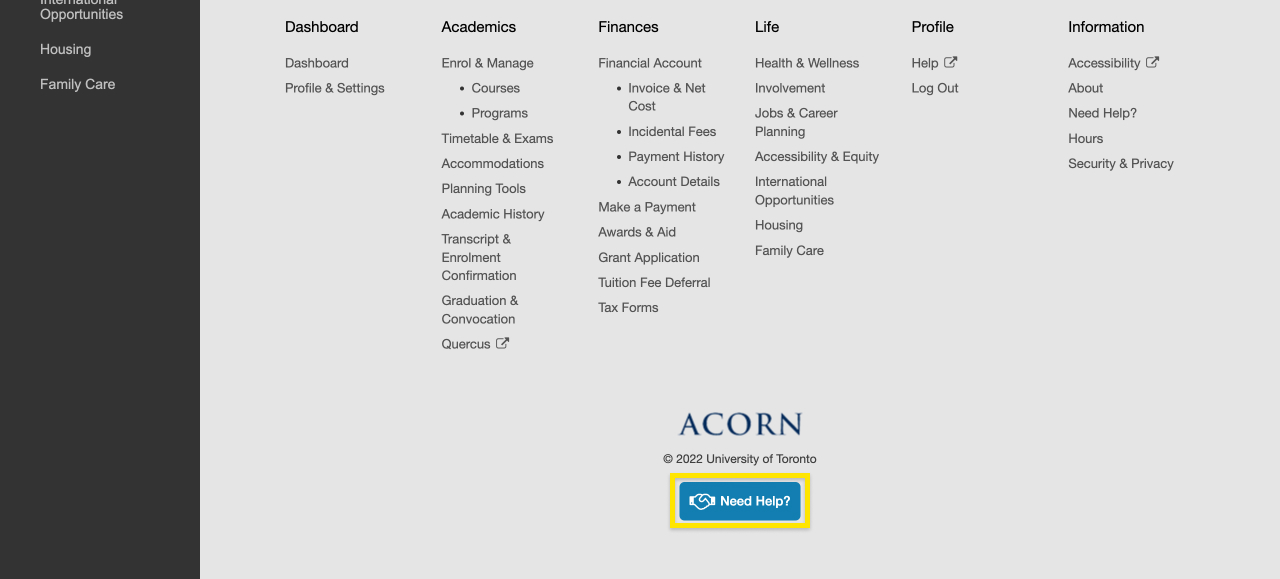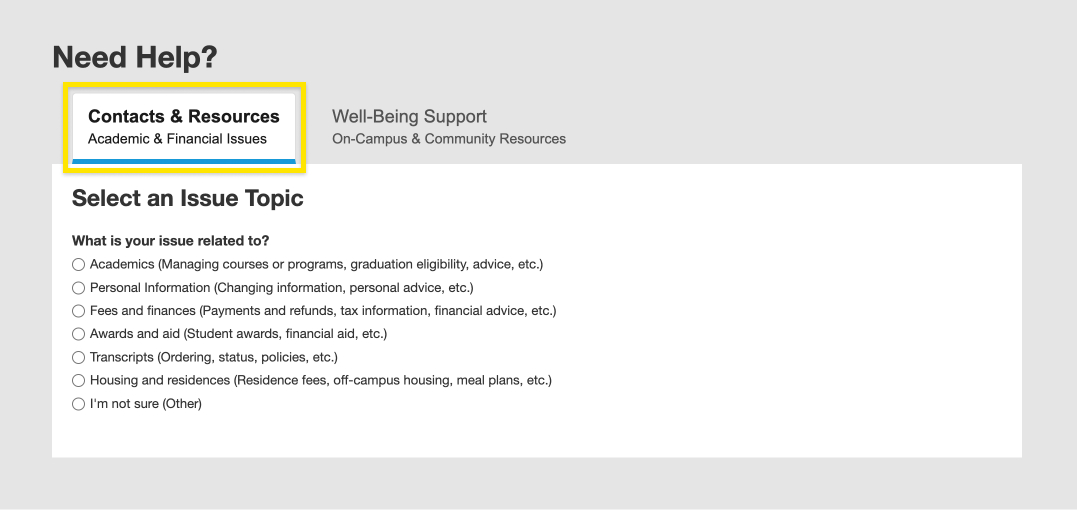How-to
A step by step guide to help you accomplish what you need to get done.
Course Enrolment
If you have questions regarding academics, finances, and anything else at the University, the “Contacts & Resources” tab on ACORN’s “Need Help?” page directs you to the appropriate office. This page also provides links to helpful resources that may answer your questions.
- First, after logging into ACORN, select the “Need Help?” button located towards the top or bottom of the page.
- Next, make sure you are on the “Contacts & Resources” tab.
- Select the topic that relates to your question or issue. Some topic categories have more specific options underneath that you can choose from. If you’re not sure what topic your question or issue falls under, select “I’m not sure”.
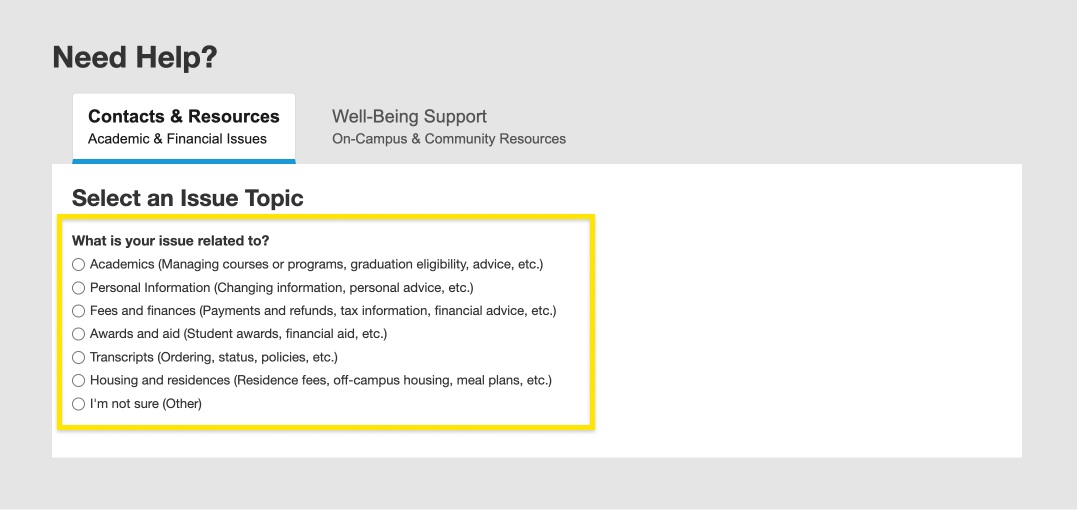
- Depending on the topic you choose, you will be directed to different offices to contact and provided with helpful links and resources about your issue.
Contacts for each topic:- Academics, Personal information, Financial account, Financial advice, or I’m not sure: Your registrar is your first stop when it comes to academic and financial matters in the University, and you can email your Registrar’s Office directly in ACORN, or by finding their website from this list of registrars. Please note, if you have more than one registrar, you will need to select which registrar to contact. You can describe your issue and upload relevant screenshots or attachments. Once you’re done, you can choose whether you’d like a copy of the email and select submit to send the email.
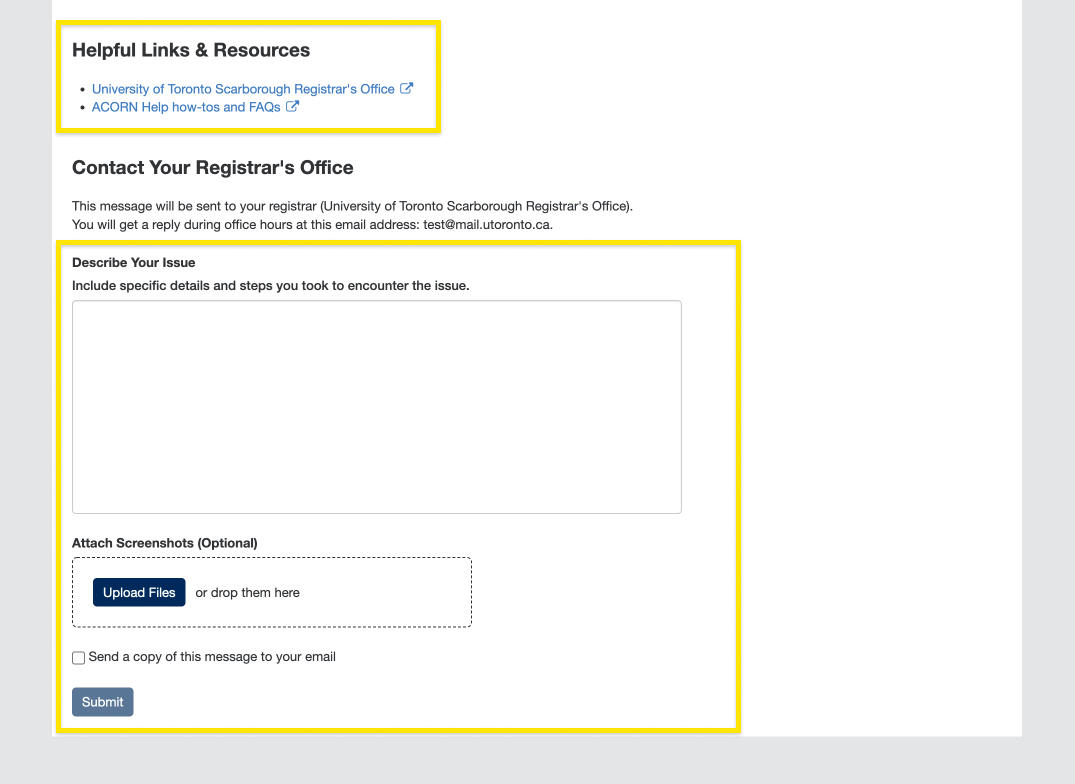
- Payments, Tax receipts and information, Student awards, Financial aid, or Transcripts: You will be directed to Enrolment Services’ Service Now form where you can follow instructions to submit a ticket regarding your issue.
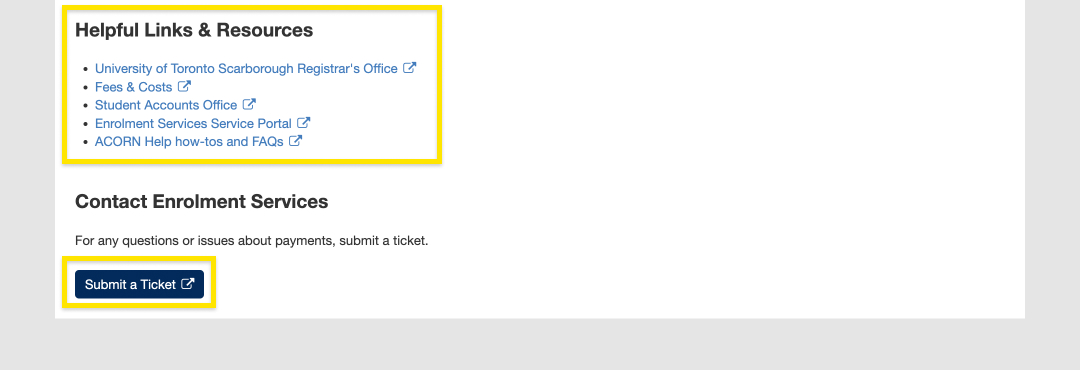
- Housing and residences: You will be directed to a list of residence offices with their emails and phone numbers.
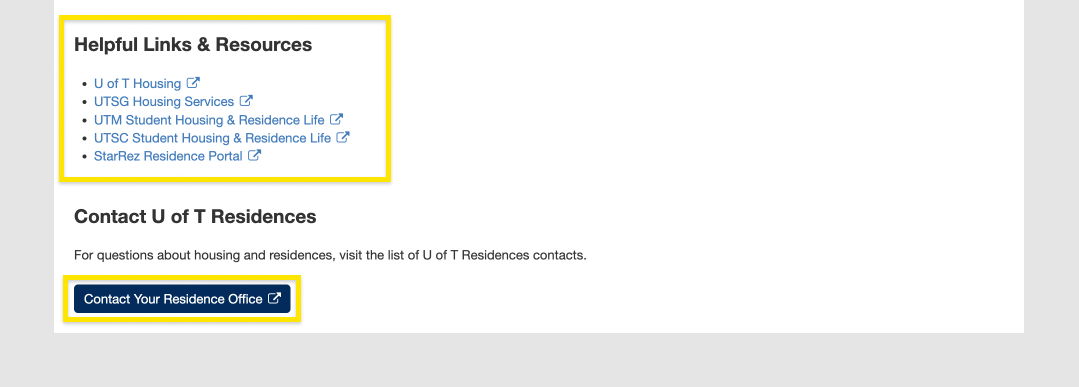
- Academics, Personal information, Financial account, Financial advice, or I’m not sure: Your registrar is your first stop when it comes to academic and financial matters in the University, and you can email your Registrar’s Office directly in ACORN, or by finding their website from this list of registrars. Please note, if you have more than one registrar, you will need to select which registrar to contact. You can describe your issue and upload relevant screenshots or attachments. Once you’re done, you can choose whether you’d like a copy of the email and select submit to send the email.
Program Enrolment
If you have questions regarding academics, finances, and anything else at the University, the “Contacts & Resources” tab on ACORN’s “Need Help?” page directs you to the appropriate office. This page also provides links to helpful resources that may answer your questions.
- First, after logging into ACORN, select the “Need Help?” button located towards the top or bottom of the page.
- Next, make sure you are on the “Contacts & Resources” tab.
- Select the topic that relates to your question or issue. Some topic categories have more specific options underneath that you can choose from. If you’re not sure what topic your question or issue falls under, select “I’m not sure”.
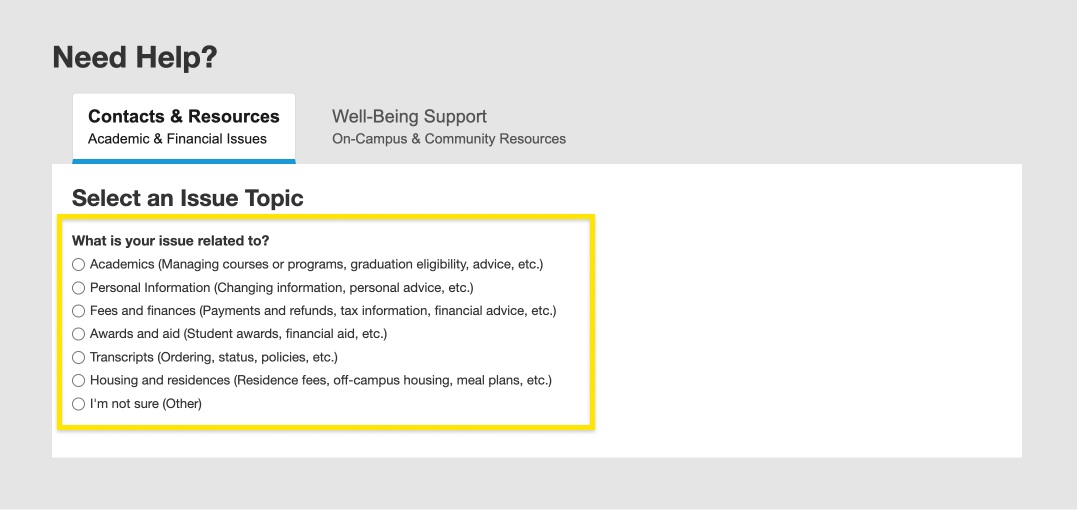
- Depending on the topic you choose, you will be directed to different offices to contact and provided with helpful links and resources about your issue.
Contacts for each topic:- Academics, Personal information, Financial account, Financial advice, or I’m not sure: Your registrar is your first stop when it comes to academic and financial matters in the University, and you can email your Registrar’s Office directly in ACORN, or by finding their website from this list of registrars. Please note, if you have more than one registrar, you will need to select which registrar to contact. You can describe your issue and upload relevant screenshots or attachments. Once you’re done, you can choose whether you’d like a copy of the email and select submit to send the email.
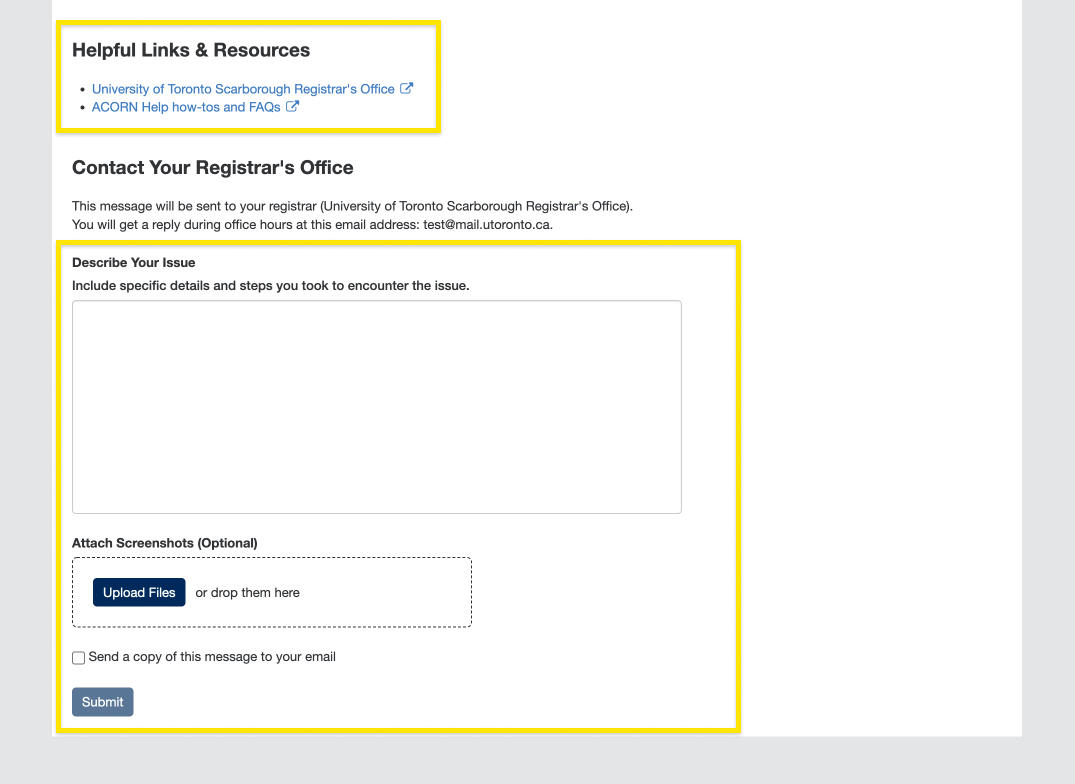
- Payments, Tax receipts and information, Student awards, Financial aid, or Transcripts: You will be directed to Enrolment Services’ Service Now form where you can follow instructions to submit a ticket regarding your issue.
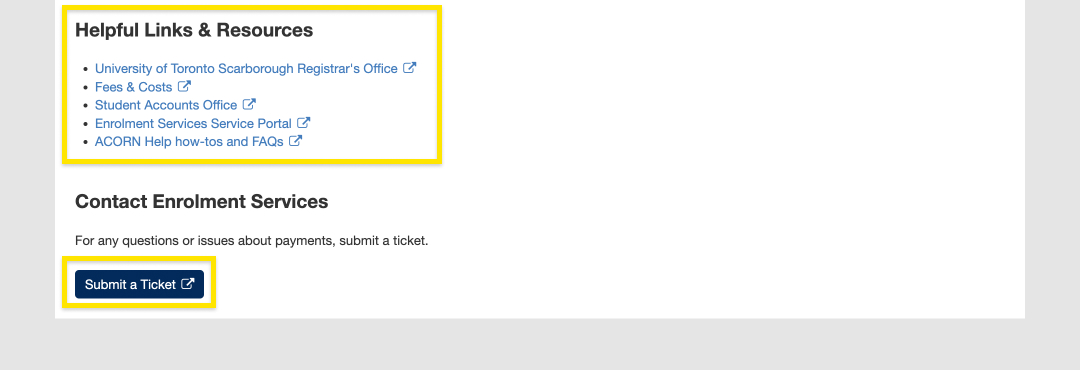
- Housing and residences: You will be directed to a list of residence offices with their emails and phone numbers.
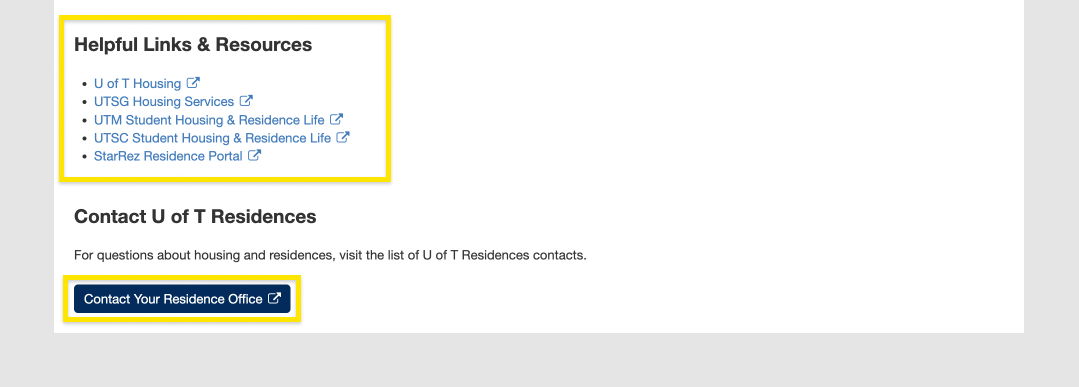
- Academics, Personal information, Financial account, Financial advice, or I’m not sure: Your registrar is your first stop when it comes to academic and financial matters in the University, and you can email your Registrar’s Office directly in ACORN, or by finding their website from this list of registrars. Please note, if you have more than one registrar, you will need to select which registrar to contact. You can describe your issue and upload relevant screenshots or attachments. Once you’re done, you can choose whether you’d like a copy of the email and select submit to send the email.
Finances
If you have questions regarding academics, finances, and anything else at the University, the “Contacts & Resources” tab on ACORN’s “Need Help?” page directs you to the appropriate office. This page also provides links to helpful resources that may answer your questions.
- First, after logging into ACORN, select the “Need Help?” button located towards the top or bottom of the page.
- Next, make sure you are on the “Contacts & Resources” tab.
- Select the topic that relates to your question or issue. Some topic categories have more specific options underneath that you can choose from. If you’re not sure what topic your question or issue falls under, select “I’m not sure”.
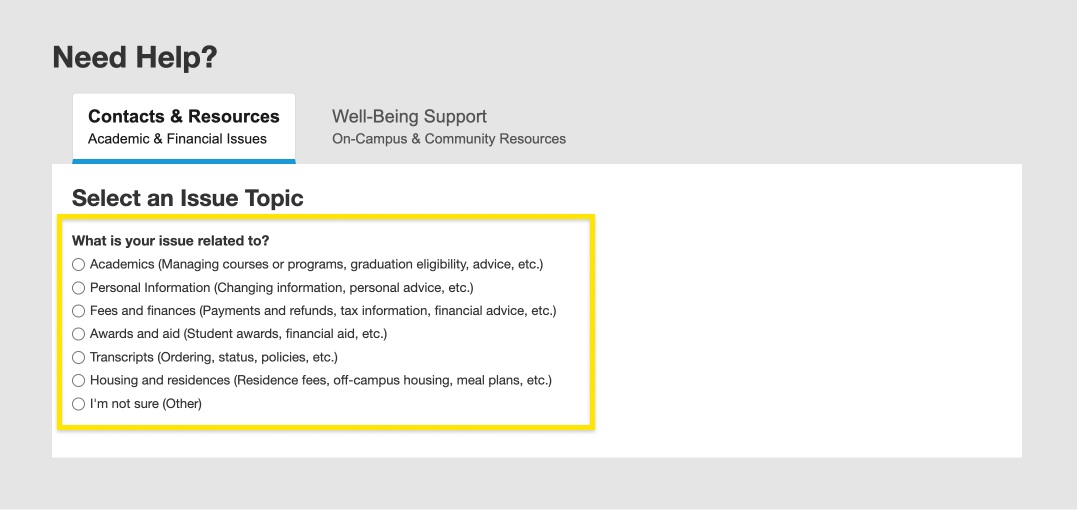
- Depending on the topic you choose, you will be directed to different offices to contact and provided with helpful links and resources about your issue.
Contacts for each topic:- Academics, Personal information, Financial account, Financial advice, or I’m not sure: Your registrar is your first stop when it comes to academic and financial matters in the University, and you can email your Registrar’s Office directly in ACORN, or by finding their website from this list of registrars. Please note, if you have more than one registrar, you will need to select which registrar to contact. You can describe your issue and upload relevant screenshots or attachments. Once you’re done, you can choose whether you’d like a copy of the email and select submit to send the email.
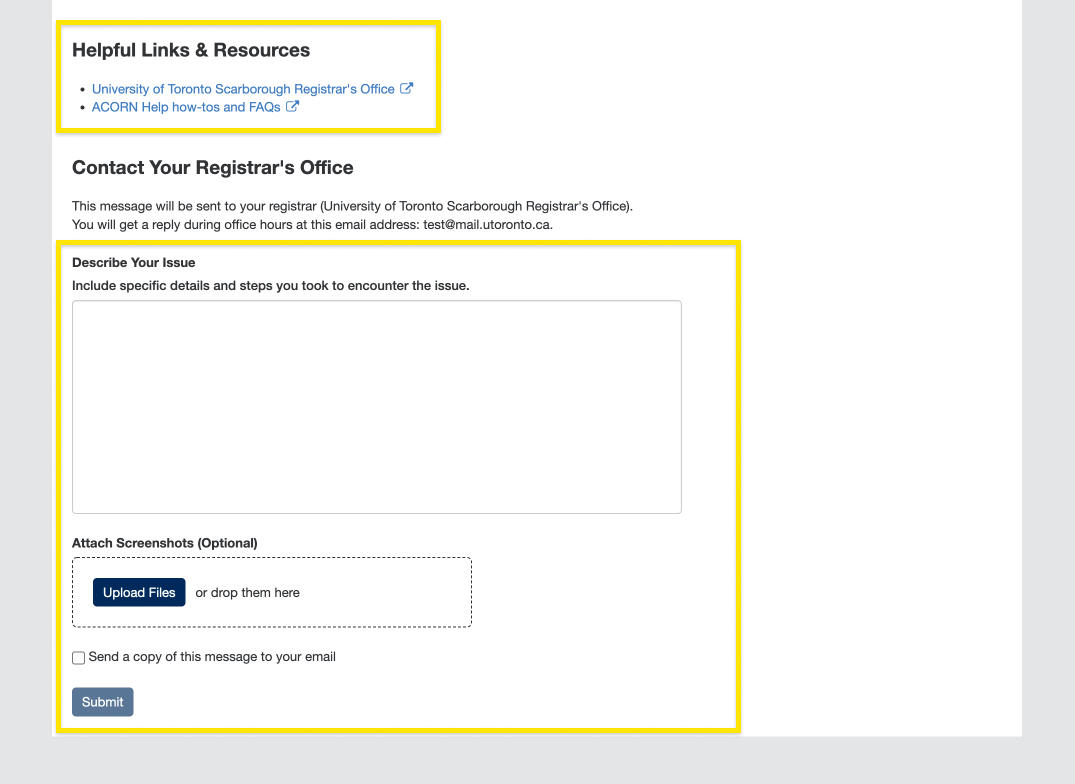
- Payments, Tax receipts and information, Student awards, Financial aid, or Transcripts: You will be directed to Enrolment Services’ Service Now form where you can follow instructions to submit a ticket regarding your issue.
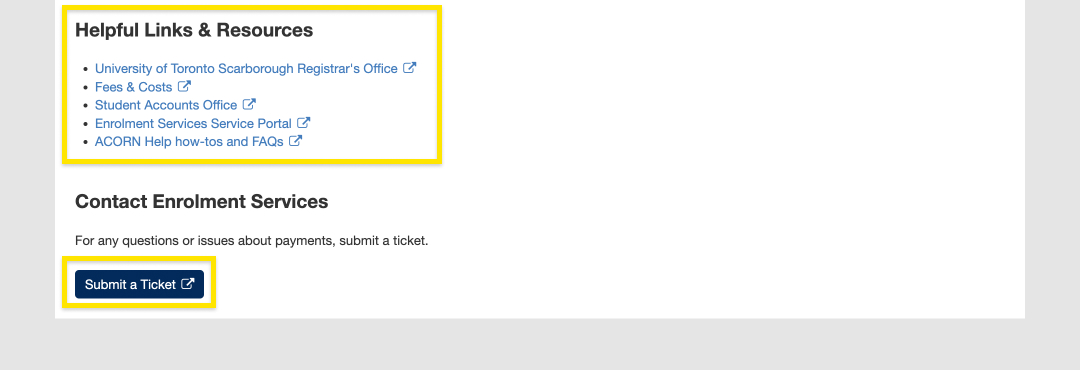
- Housing and residences: You will be directed to a list of residence offices with their emails and phone numbers.
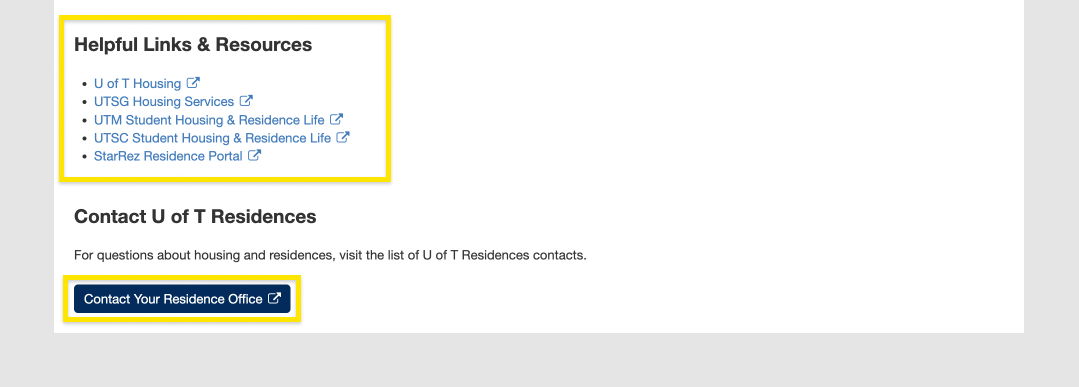
- Academics, Personal information, Financial account, Financial advice, or I’m not sure: Your registrar is your first stop when it comes to academic and financial matters in the University, and you can email your Registrar’s Office directly in ACORN, or by finding their website from this list of registrars. Please note, if you have more than one registrar, you will need to select which registrar to contact. You can describe your issue and upload relevant screenshots or attachments. Once you’re done, you can choose whether you’d like a copy of the email and select submit to send the email.
Profile & Settings
If you have questions regarding academics, finances, and anything else at the University, the “Contacts & Resources” tab on ACORN’s “Need Help?” page directs you to the appropriate office. This page also provides links to helpful resources that may answer your questions.
- First, after logging into ACORN, select the “Need Help?” button located towards the top or bottom of the page.
- Next, make sure you are on the “Contacts & Resources” tab.
- Select the topic that relates to your question or issue. Some topic categories have more specific options underneath that you can choose from. If you’re not sure what topic your question or issue falls under, select “I’m not sure”.
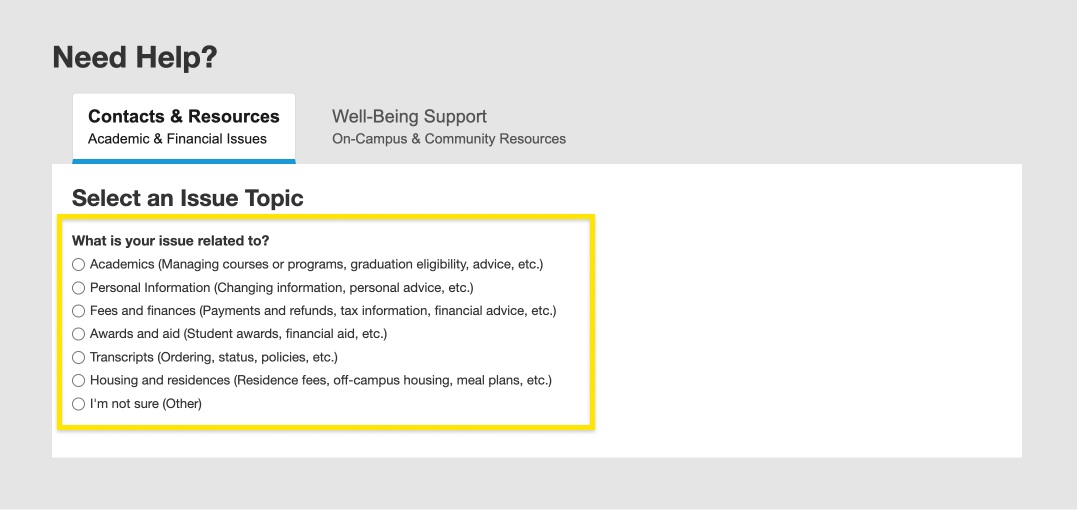
- Depending on the topic you choose, you will be directed to different offices to contact and provided with helpful links and resources about your issue.
Contacts for each topic:- Academics, Personal information, Financial account, Financial advice, or I’m not sure: Your registrar is your first stop when it comes to academic and financial matters in the University, and you can email your Registrar’s Office directly in ACORN, or by finding their website from this list of registrars. Please note, if you have more than one registrar, you will need to select which registrar to contact. You can describe your issue and upload relevant screenshots or attachments. Once you’re done, you can choose whether you’d like a copy of the email and select submit to send the email.
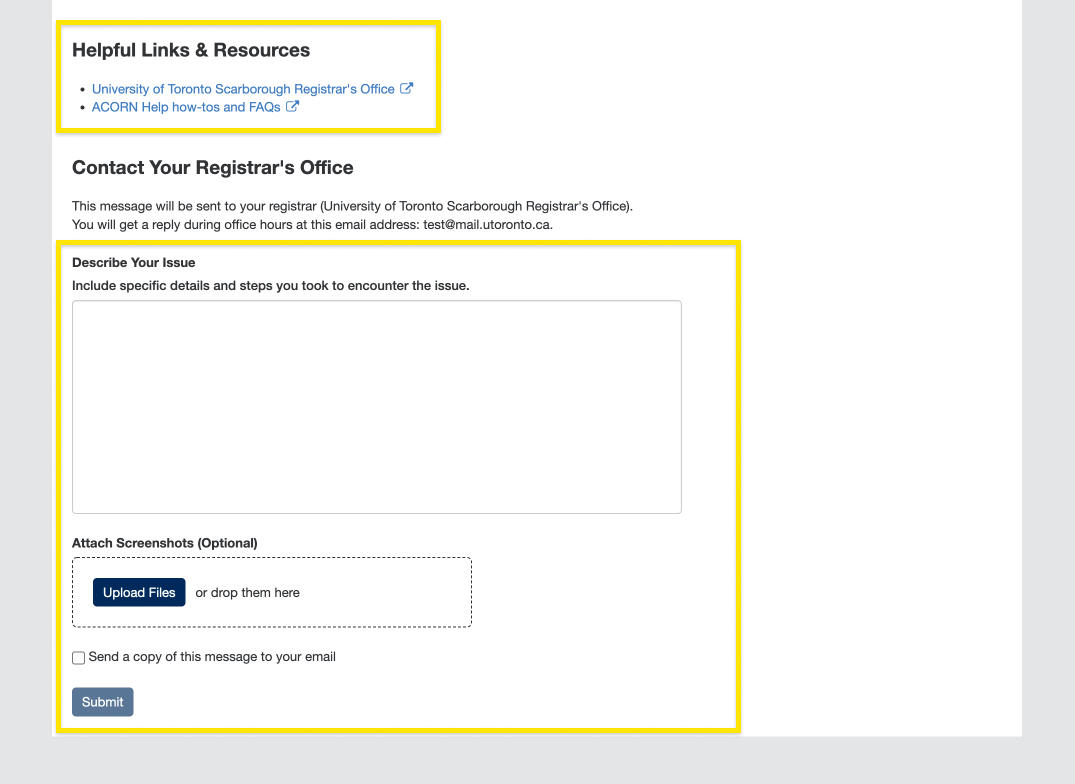
- Payments, Tax receipts and information, Student awards, Financial aid, or Transcripts: You will be directed to Enrolment Services’ Service Now form where you can follow instructions to submit a ticket regarding your issue.
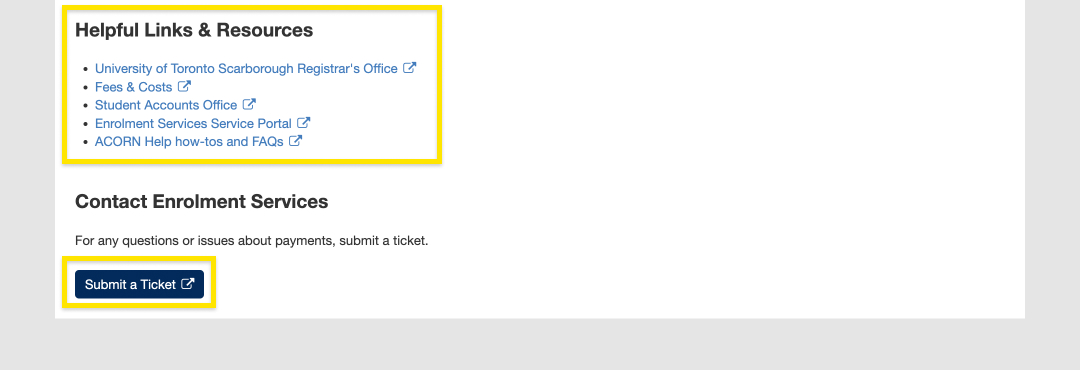
- Housing and residences: You will be directed to a list of residence offices with their emails and phone numbers.
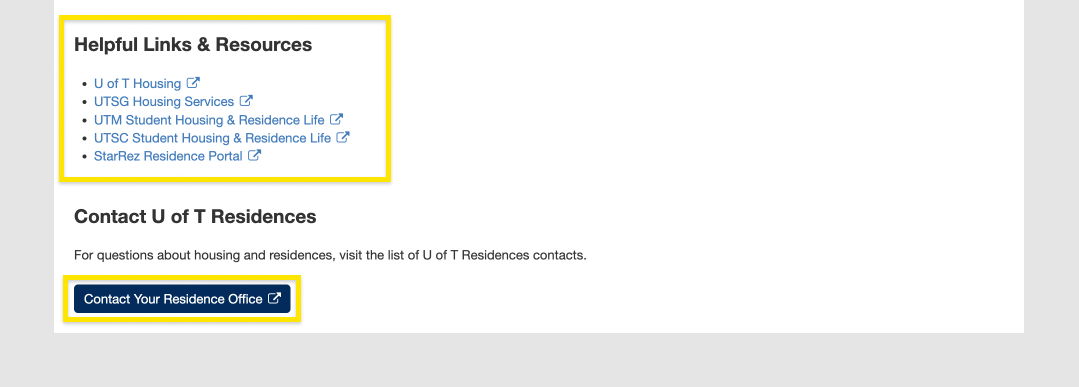
- Academics, Personal information, Financial account, Financial advice, or I’m not sure: Your registrar is your first stop when it comes to academic and financial matters in the University, and you can email your Registrar’s Office directly in ACORN, or by finding their website from this list of registrars. Please note, if you have more than one registrar, you will need to select which registrar to contact. You can describe your issue and upload relevant screenshots or attachments. Once you’re done, you can choose whether you’d like a copy of the email and select submit to send the email.
Notifications & Activity
If you have questions regarding academics, finances, and anything else at the University, the “Contacts & Resources” tab on ACORN’s “Need Help?” page directs you to the appropriate office. This page also provides links to helpful resources that may answer your questions.
- First, after logging into ACORN, select the “Need Help?” button located towards the top or bottom of the page.
- Next, make sure you are on the “Contacts & Resources” tab.
- Select the topic that relates to your question or issue. Some topic categories have more specific options underneath that you can choose from. If you’re not sure what topic your question or issue falls under, select “I’m not sure”.
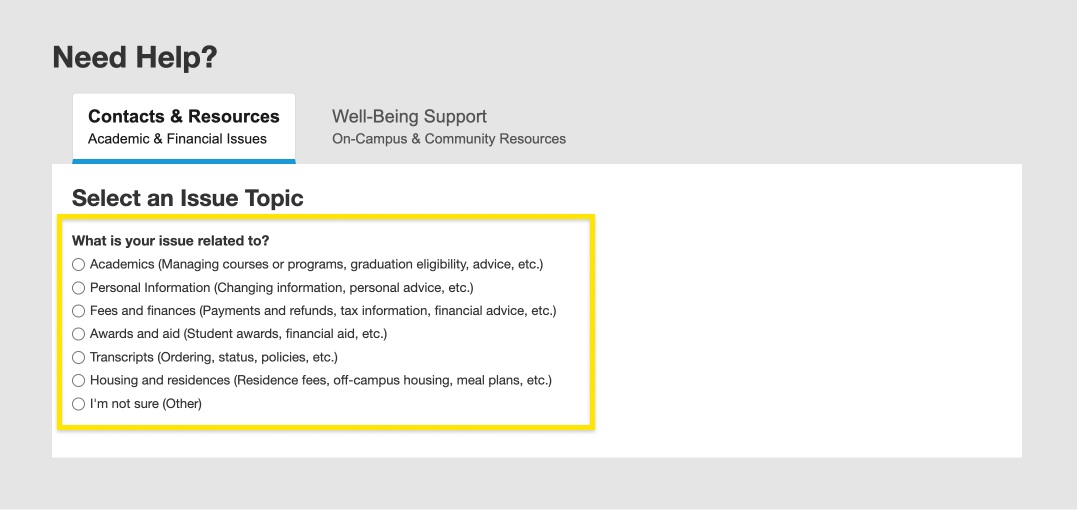
- Depending on the topic you choose, you will be directed to different offices to contact and provided with helpful links and resources about your issue.
Contacts for each topic:- Academics, Personal information, Financial account, Financial advice, or I’m not sure: Your registrar is your first stop when it comes to academic and financial matters in the University, and you can email your Registrar’s Office directly in ACORN, or by finding their website from this list of registrars. Please note, if you have more than one registrar, you will need to select which registrar to contact. You can describe your issue and upload relevant screenshots or attachments. Once you’re done, you can choose whether you’d like a copy of the email and select submit to send the email.
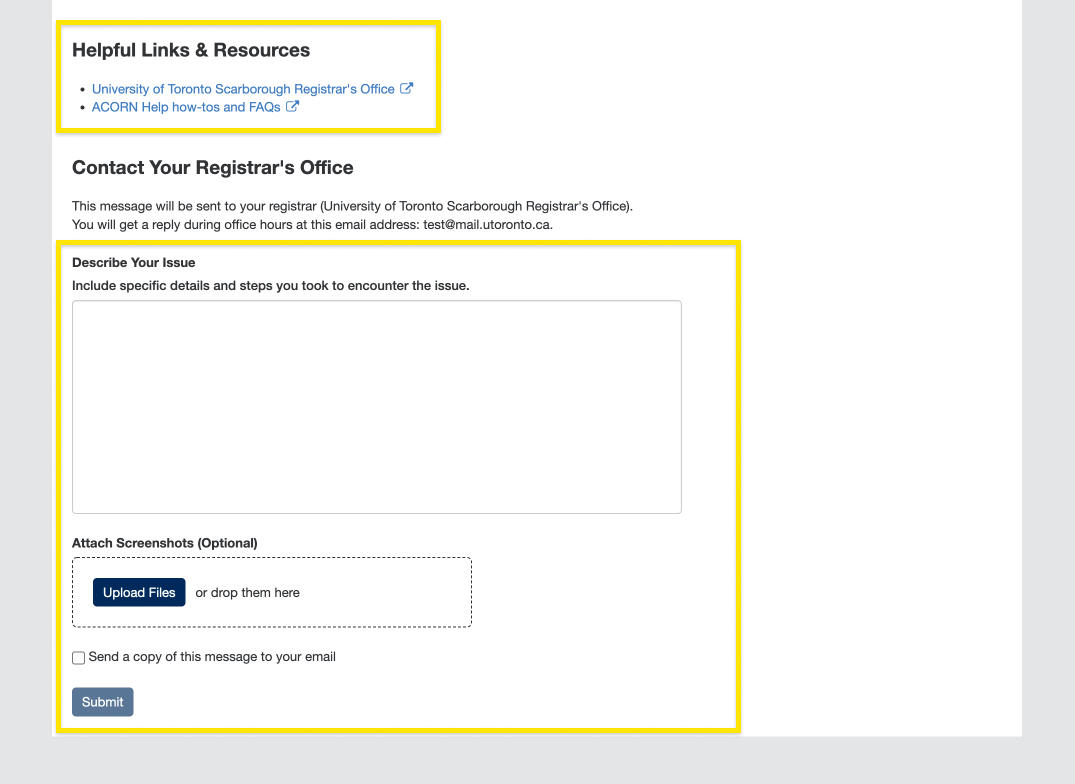
- Payments, Tax receipts and information, Student awards, Financial aid, or Transcripts: You will be directed to Enrolment Services’ Service Now form where you can follow instructions to submit a ticket regarding your issue.
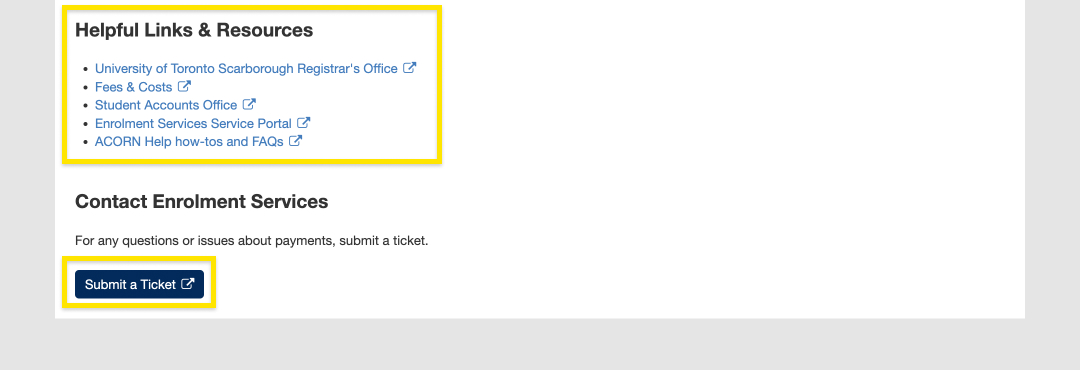
- Housing and residences: You will be directed to a list of residence offices with their emails and phone numbers.
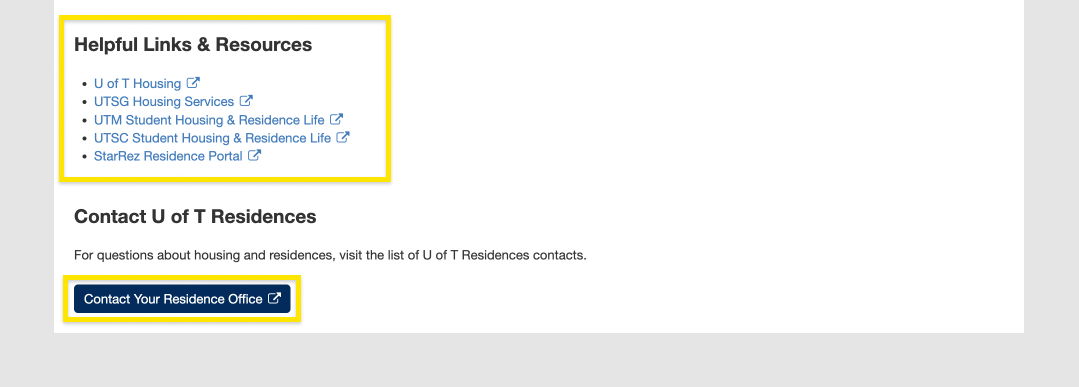
- Academics, Personal information, Financial account, Financial advice, or I’m not sure: Your registrar is your first stop when it comes to academic and financial matters in the University, and you can email your Registrar’s Office directly in ACORN, or by finding their website from this list of registrars. Please note, if you have more than one registrar, you will need to select which registrar to contact. You can describe your issue and upload relevant screenshots or attachments. Once you’re done, you can choose whether you’d like a copy of the email and select submit to send the email.
Graduation & Convocation
If you have questions regarding academics, finances, and anything else at the University, the “Contacts & Resources” tab on ACORN’s “Need Help?” page directs you to the appropriate office. This page also provides links to helpful resources that may answer your questions.
- First, after logging into ACORN, select the “Need Help?” button located towards the top or bottom of the page.
- Next, make sure you are on the “Contacts & Resources” tab.
- Select the topic that relates to your question or issue. Some topic categories have more specific options underneath that you can choose from. If you’re not sure what topic your question or issue falls under, select “I’m not sure”.
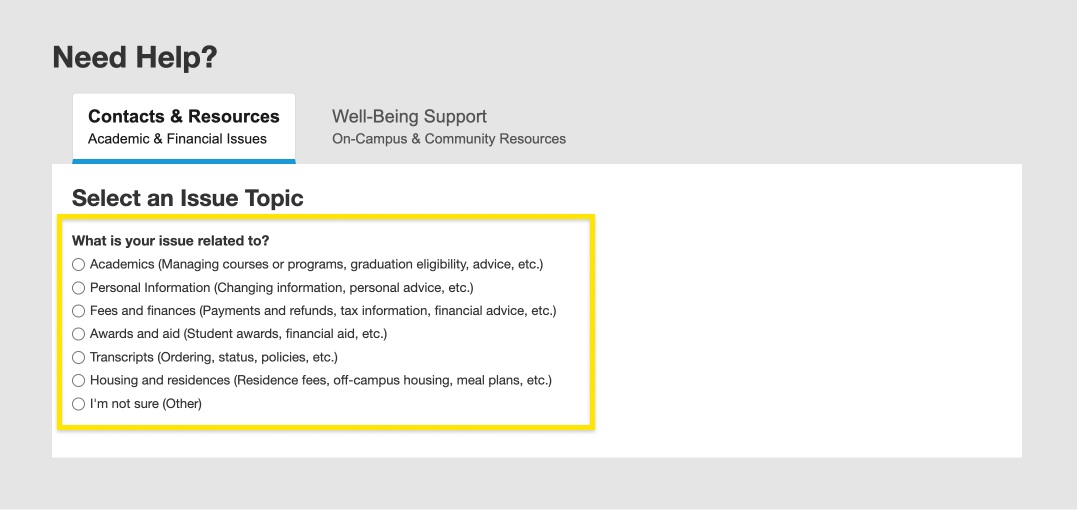
- Depending on the topic you choose, you will be directed to different offices to contact and provided with helpful links and resources about your issue.
Contacts for each topic:- Academics, Personal information, Financial account, Financial advice, or I’m not sure: Your registrar is your first stop when it comes to academic and financial matters in the University, and you can email your Registrar’s Office directly in ACORN, or by finding their website from this list of registrars. Please note, if you have more than one registrar, you will need to select which registrar to contact. You can describe your issue and upload relevant screenshots or attachments. Once you’re done, you can choose whether you’d like a copy of the email and select submit to send the email.
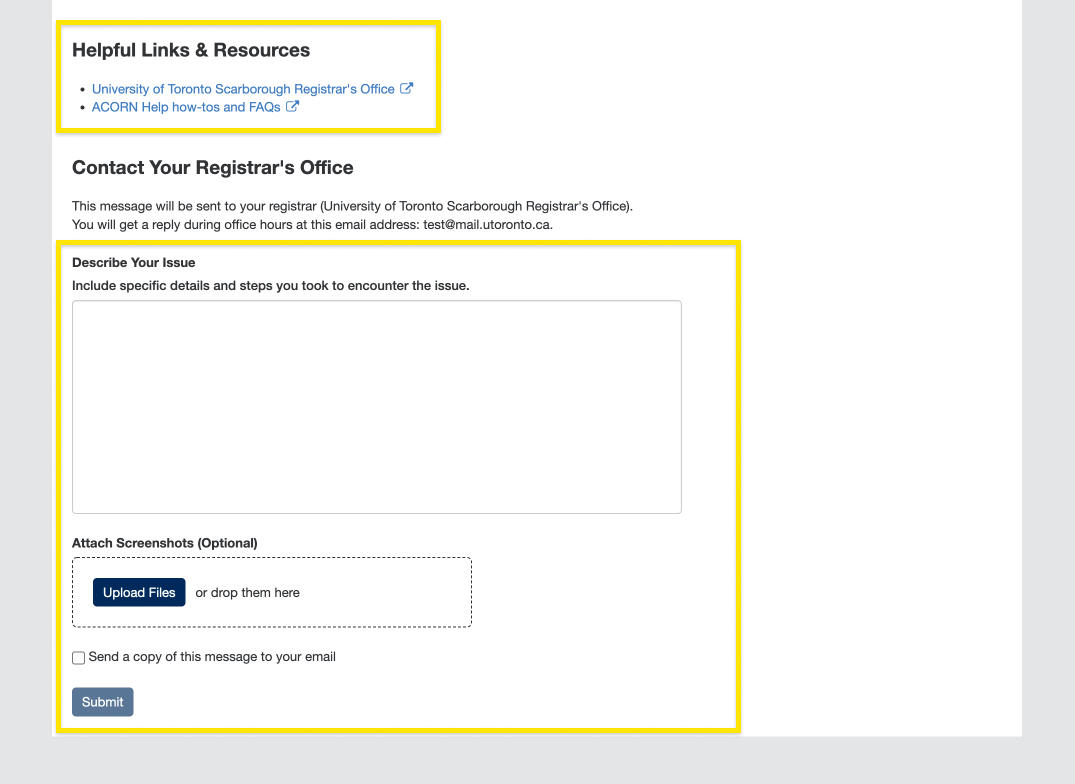
- Payments, Tax receipts and information, Student awards, Financial aid, or Transcripts: You will be directed to Enrolment Services’ Service Now form where you can follow instructions to submit a ticket regarding your issue.
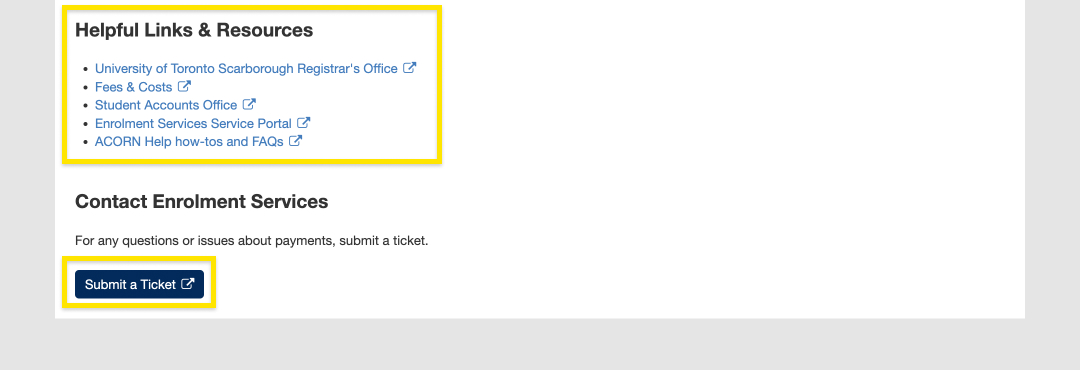
- Housing and residences: You will be directed to a list of residence offices with their emails and phone numbers.
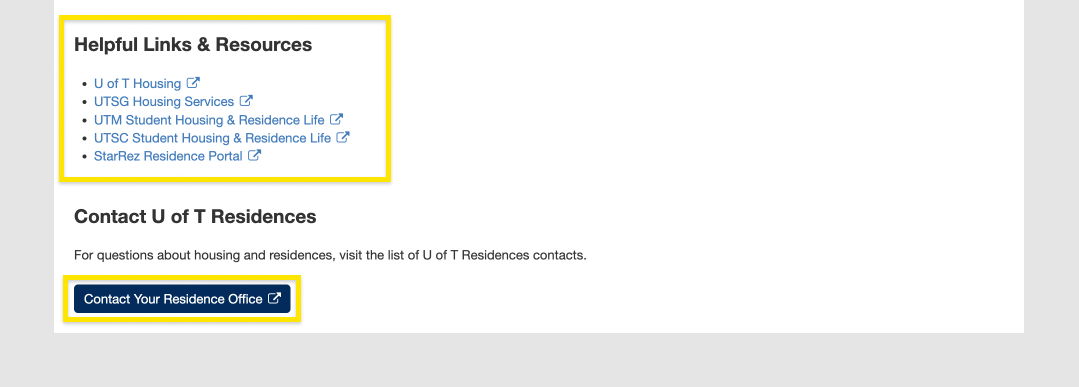
- Academics, Personal information, Financial account, Financial advice, or I’m not sure: Your registrar is your first stop when it comes to academic and financial matters in the University, and you can email your Registrar’s Office directly in ACORN, or by finding their website from this list of registrars. Please note, if you have more than one registrar, you will need to select which registrar to contact. You can describe your issue and upload relevant screenshots or attachments. Once you’re done, you can choose whether you’d like a copy of the email and select submit to send the email.
Printing Transcripts & Other Documents
If you have questions regarding academics, finances, and anything else at the University, the “Contacts & Resources” tab on ACORN’s “Need Help?” page directs you to the appropriate office. This page also provides links to helpful resources that may answer your questions.
- First, after logging into ACORN, select the “Need Help?” button located towards the top or bottom of the page.
- Next, make sure you are on the “Contacts & Resources” tab.
- Select the topic that relates to your question or issue. Some topic categories have more specific options underneath that you can choose from. If you’re not sure what topic your question or issue falls under, select “I’m not sure”.
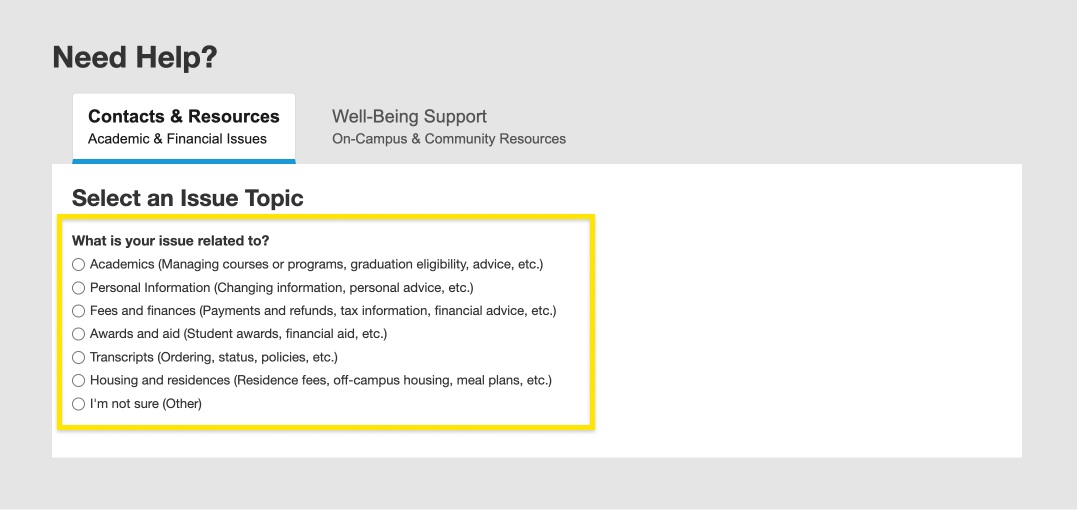
- Depending on the topic you choose, you will be directed to different offices to contact and provided with helpful links and resources about your issue.
Contacts for each topic:- Academics, Personal information, Financial account, Financial advice, or I’m not sure: Your registrar is your first stop when it comes to academic and financial matters in the University, and you can email your Registrar’s Office directly in ACORN, or by finding their website from this list of registrars. Please note, if you have more than one registrar, you will need to select which registrar to contact. You can describe your issue and upload relevant screenshots or attachments. Once you’re done, you can choose whether you’d like a copy of the email and select submit to send the email.
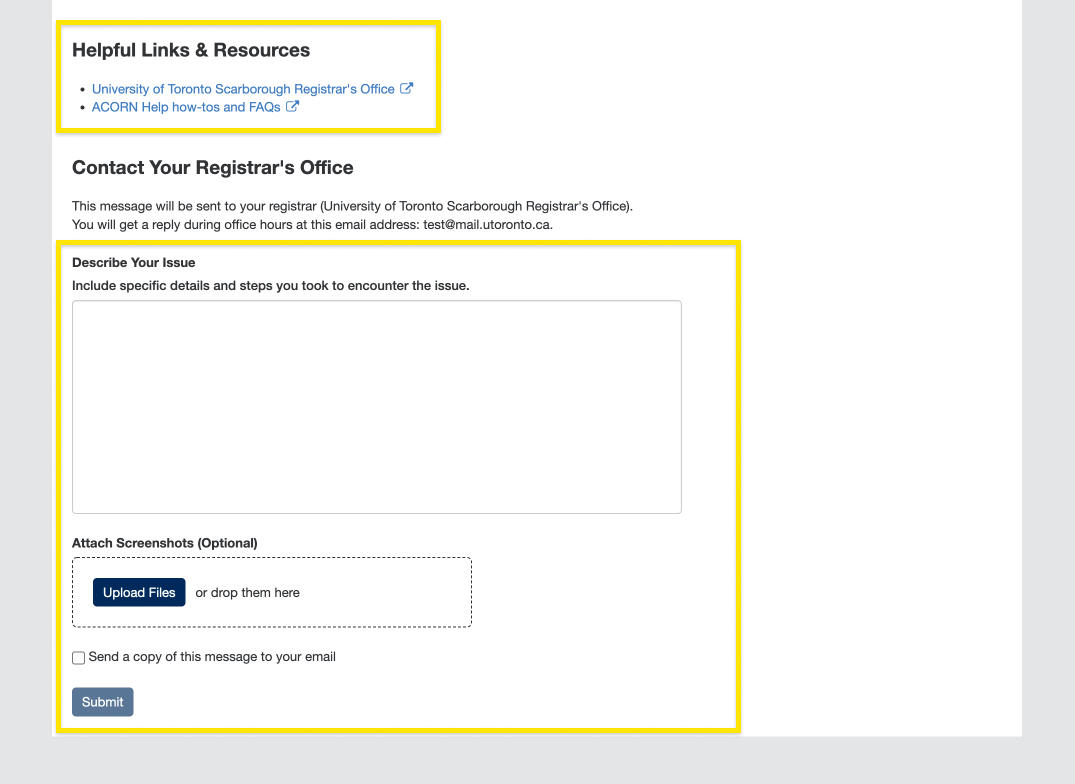
- Payments, Tax receipts and information, Student awards, Financial aid, or Transcripts: You will be directed to Enrolment Services’ Service Now form where you can follow instructions to submit a ticket regarding your issue.
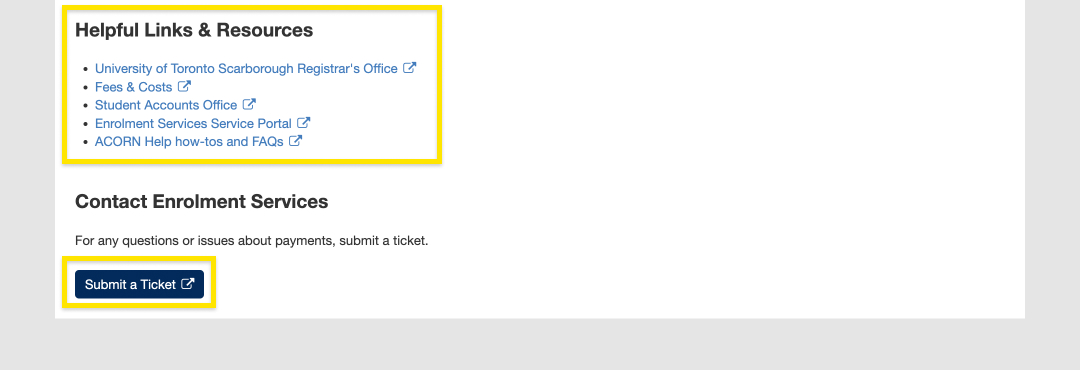
- Housing and residences: You will be directed to a list of residence offices with their emails and phone numbers.
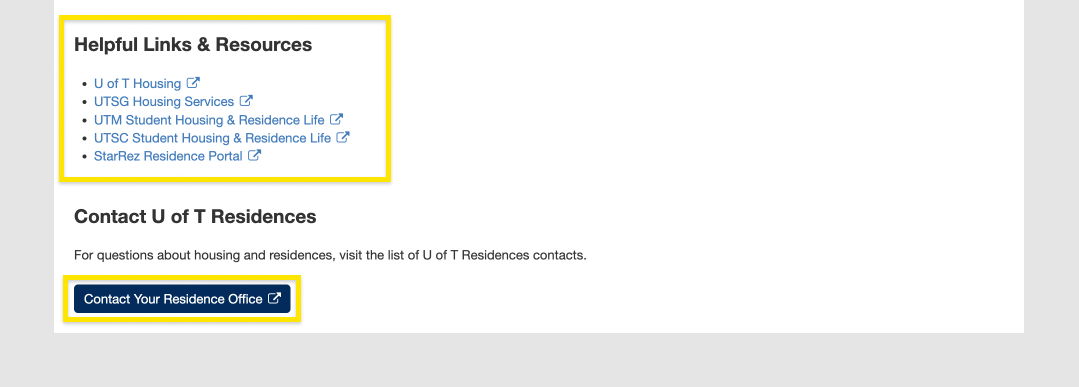
- Academics, Personal information, Financial account, Financial advice, or I’m not sure: Your registrar is your first stop when it comes to academic and financial matters in the University, and you can email your Registrar’s Office directly in ACORN, or by finding their website from this list of registrars. Please note, if you have more than one registrar, you will need to select which registrar to contact. You can describe your issue and upload relevant screenshots or attachments. Once you’re done, you can choose whether you’d like a copy of the email and select submit to send the email.
Getting Help
If you have questions regarding academics, finances, and anything else at the University, the “Contacts & Resources” tab on ACORN’s “Need Help?” page directs you to the appropriate office. This page also provides links to helpful resources that may answer your questions.
- First, after logging into ACORN, select the “Need Help?” button located towards the top or bottom of the page.
- Next, make sure you are on the “Contacts & Resources” tab.
- Select the topic that relates to your question or issue. Some topic categories have more specific options underneath that you can choose from. If you’re not sure what topic your question or issue falls under, select “I’m not sure”.
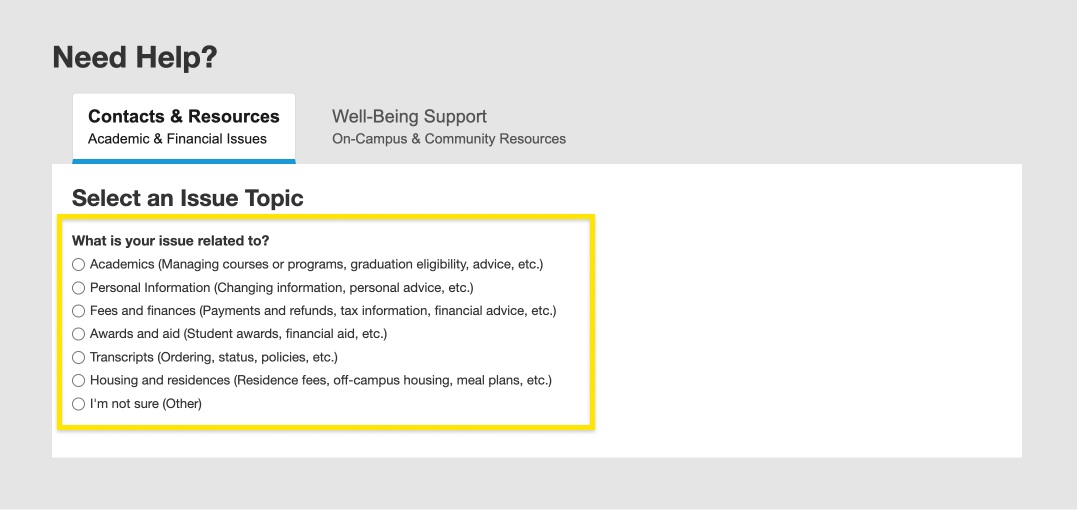
- Depending on the topic you choose, you will be directed to different offices to contact and provided with helpful links and resources about your issue.
Contacts for each topic:- Academics, Personal information, Financial account, Financial advice, or I’m not sure: Your registrar is your first stop when it comes to academic and financial matters in the University, and you can email your Registrar’s Office directly in ACORN, or by finding their website from this list of registrars. Please note, if you have more than one registrar, you will need to select which registrar to contact. You can describe your issue and upload relevant screenshots or attachments. Once you’re done, you can choose whether you’d like a copy of the email and select submit to send the email.
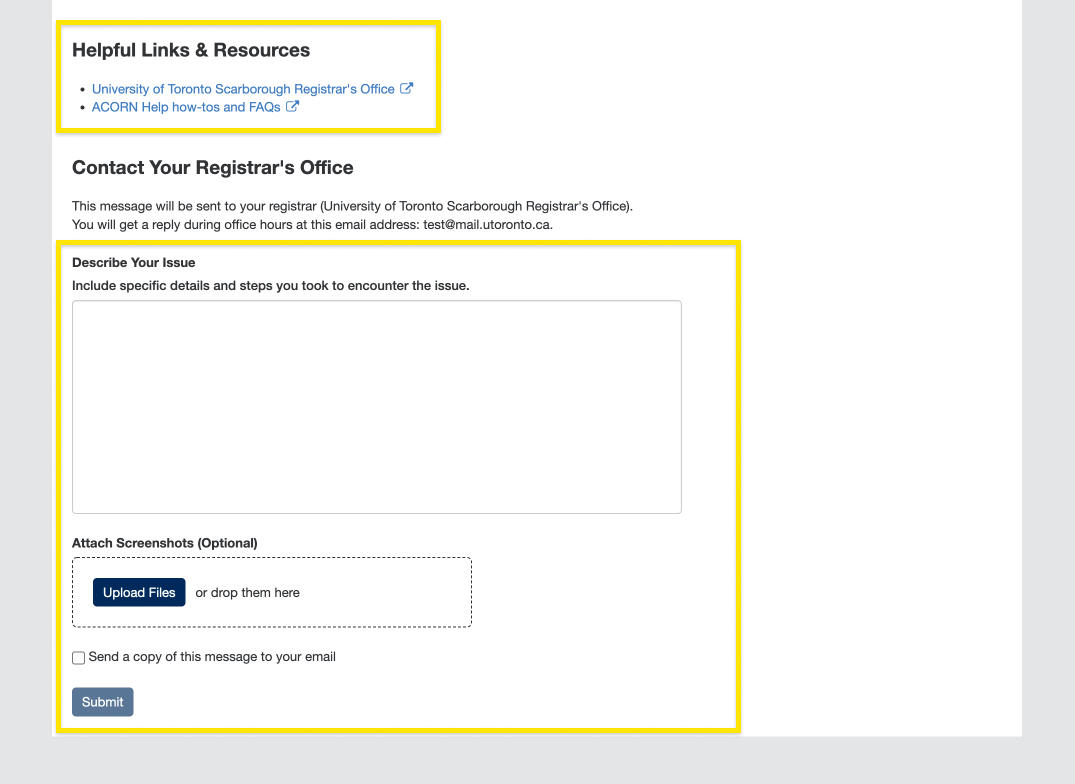
- Payments, Tax receipts and information, Student awards, Financial aid, or Transcripts: You will be directed to Enrolment Services’ Service Now form where you can follow instructions to submit a ticket regarding your issue.
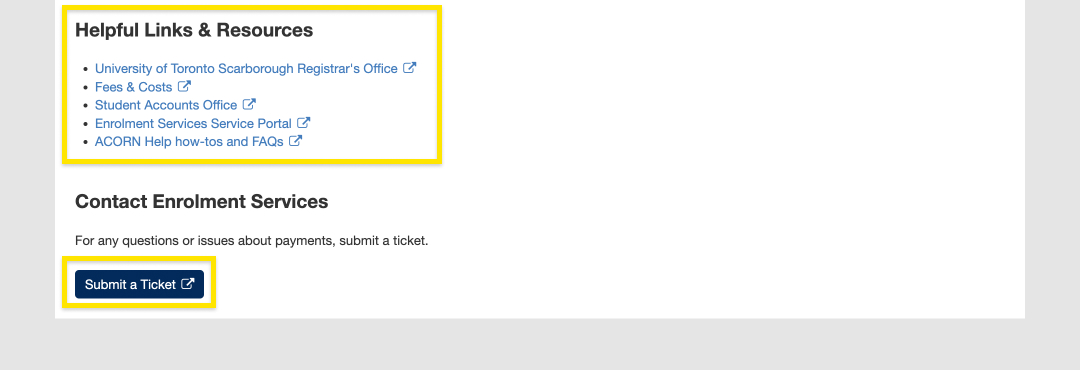
- Housing and residences: You will be directed to a list of residence offices with their emails and phone numbers.
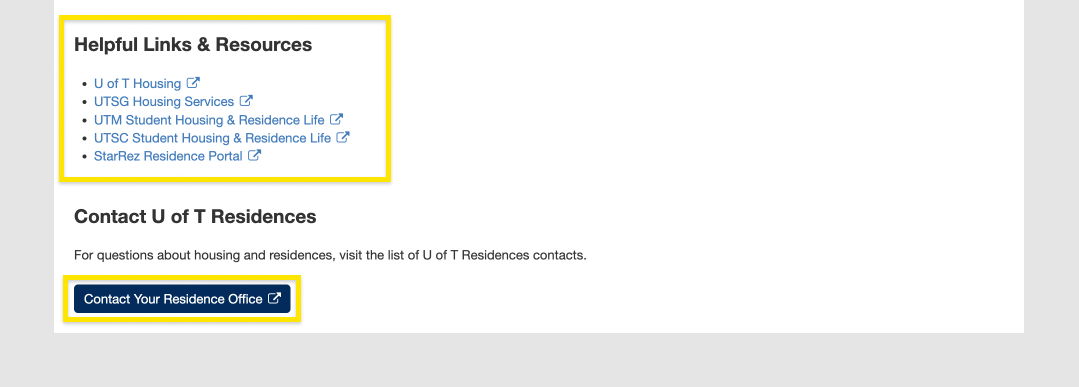
- Academics, Personal information, Financial account, Financial advice, or I’m not sure: Your registrar is your first stop when it comes to academic and financial matters in the University, and you can email your Registrar’s Office directly in ACORN, or by finding their website from this list of registrars. Please note, if you have more than one registrar, you will need to select which registrar to contact. You can describe your issue and upload relevant screenshots or attachments. Once you’re done, you can choose whether you’d like a copy of the email and select submit to send the email.
Accommodated Testing Services
If you have questions regarding academics, finances, and anything else at the University, the “Contacts & Resources” tab on ACORN’s “Need Help?” page directs you to the appropriate office. This page also provides links to helpful resources that may answer your questions.
- First, after logging into ACORN, select the “Need Help?” button located towards the top or bottom of the page.
- Next, make sure you are on the “Contacts & Resources” tab.
- Select the topic that relates to your question or issue. Some topic categories have more specific options underneath that you can choose from. If you’re not sure what topic your question or issue falls under, select “I’m not sure”.
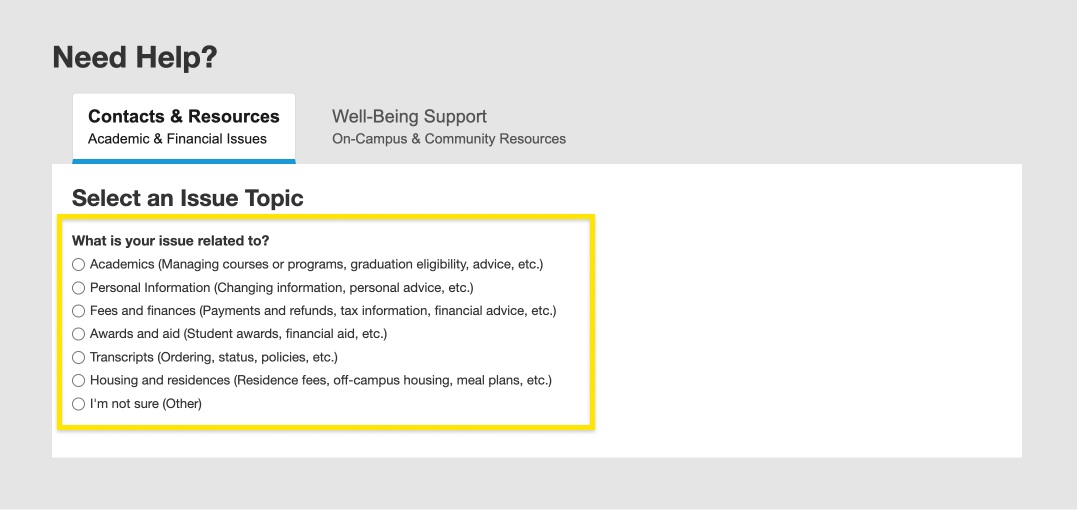
- Depending on the topic you choose, you will be directed to different offices to contact and provided with helpful links and resources about your issue.
Contacts for each topic:- Academics, Personal information, Financial account, Financial advice, or I’m not sure: Your registrar is your first stop when it comes to academic and financial matters in the University, and you can email your Registrar’s Office directly in ACORN, or by finding their website from this list of registrars. Please note, if you have more than one registrar, you will need to select which registrar to contact. You can describe your issue and upload relevant screenshots or attachments. Once you’re done, you can choose whether you’d like a copy of the email and select submit to send the email.
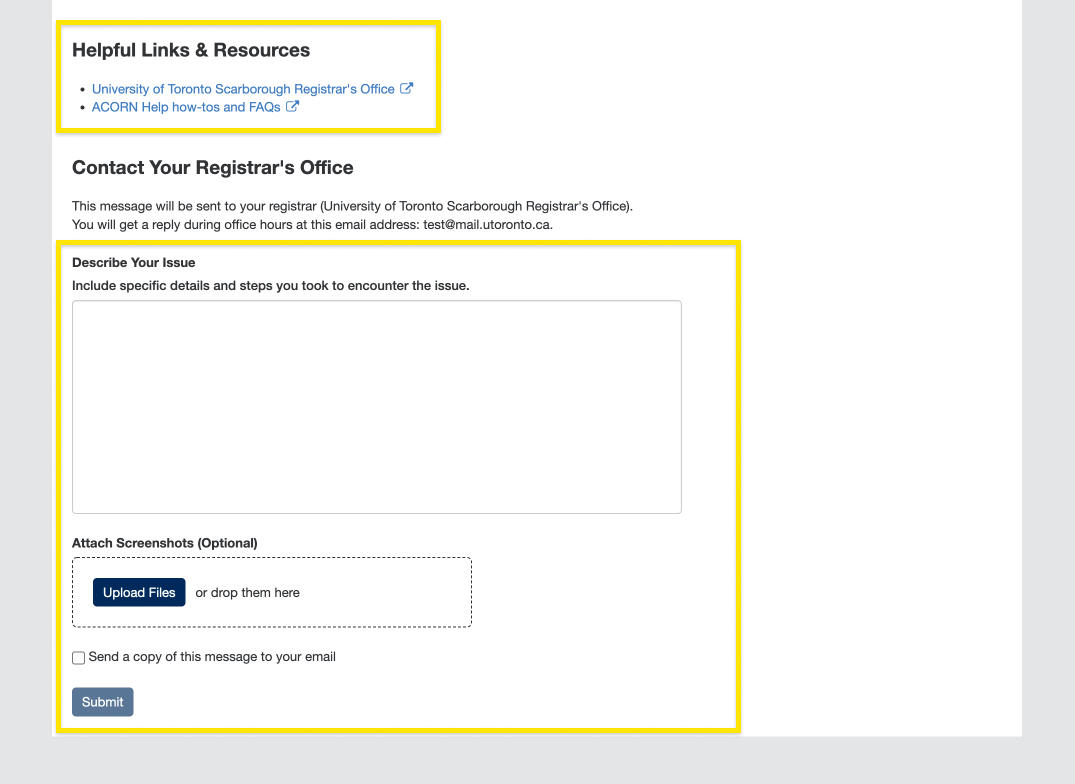
- Payments, Tax receipts and information, Student awards, Financial aid, or Transcripts: You will be directed to Enrolment Services’ Service Now form where you can follow instructions to submit a ticket regarding your issue.
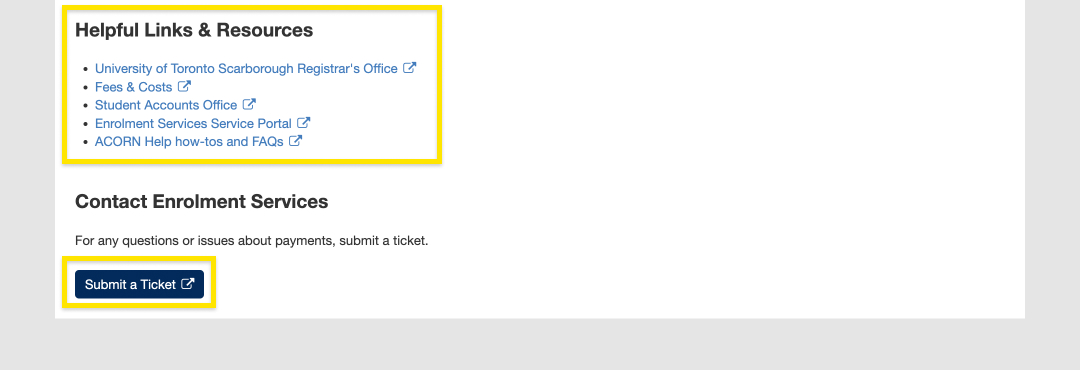
- Housing and residences: You will be directed to a list of residence offices with their emails and phone numbers.
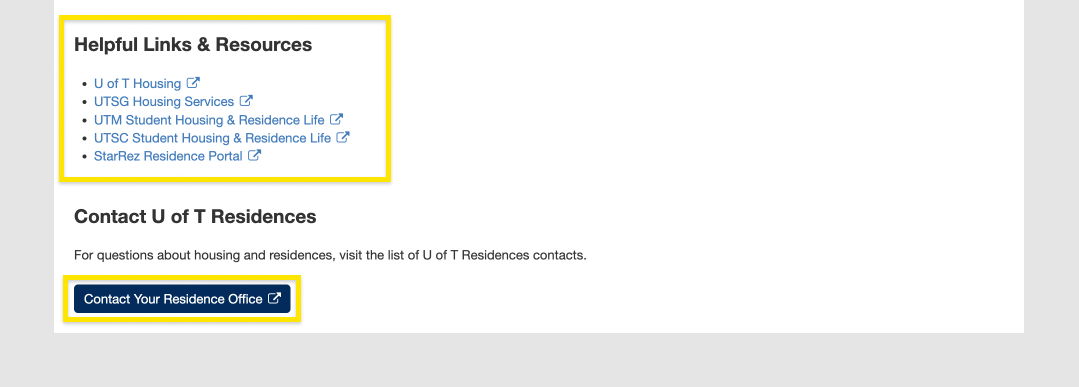
- Academics, Personal information, Financial account, Financial advice, or I’m not sure: Your registrar is your first stop when it comes to academic and financial matters in the University, and you can email your Registrar’s Office directly in ACORN, or by finding their website from this list of registrars. Please note, if you have more than one registrar, you will need to select which registrar to contact. You can describe your issue and upload relevant screenshots or attachments. Once you’re done, you can choose whether you’d like a copy of the email and select submit to send the email.