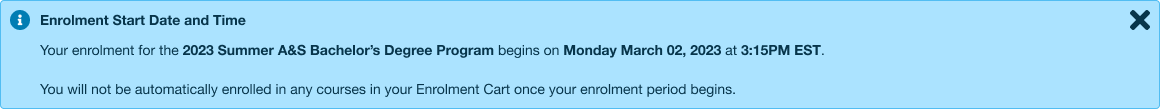Students from different divisions at U of T enrol in courses at different times. Learn when your division has set up your enrolment time by visiting their website. They may also send you an email about it. Once your division has setup your enrolment start time—usually a week or so prior to your enrolment day—log into ACORN to view your start date and time on the Dashboard.