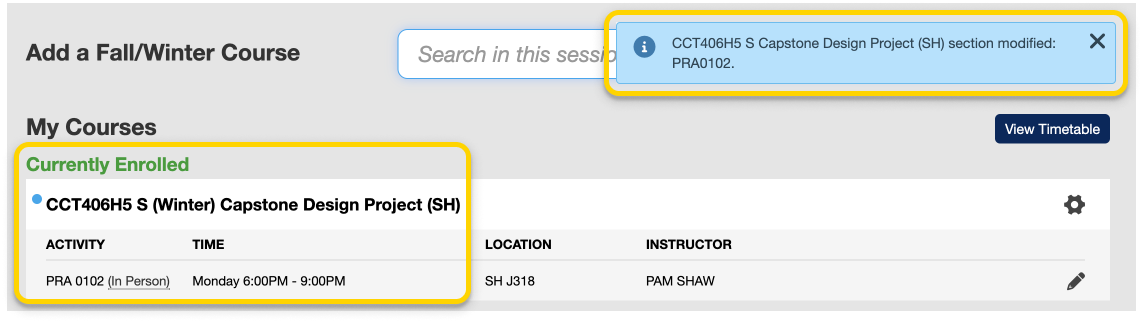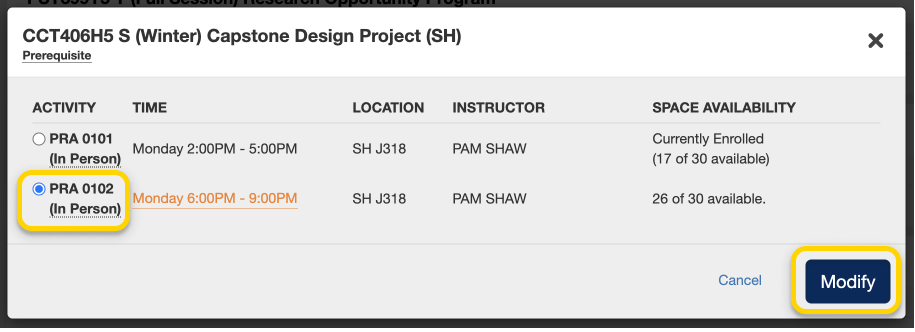- On the Courses page, select the Edit button for the course section that you want to change.
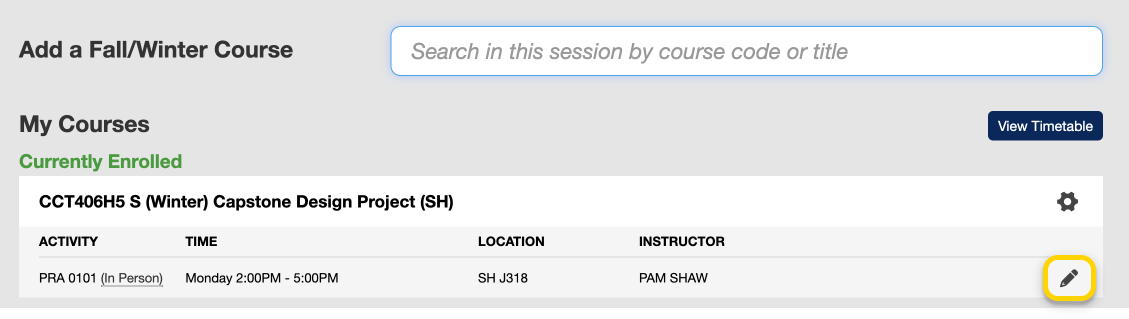
- A modal window will appear that will list the sections that you can change. Select the course section(s) you would like to change to, and then select the Modify button. If you cannot select a certain section, it may be full or you may not have priority to enrol in the section; ACORN should tell you why.
- If you have successfully switched to your desired course section you will receive a success message towards the top of the page. You will also see your updated course in the My Courses section.