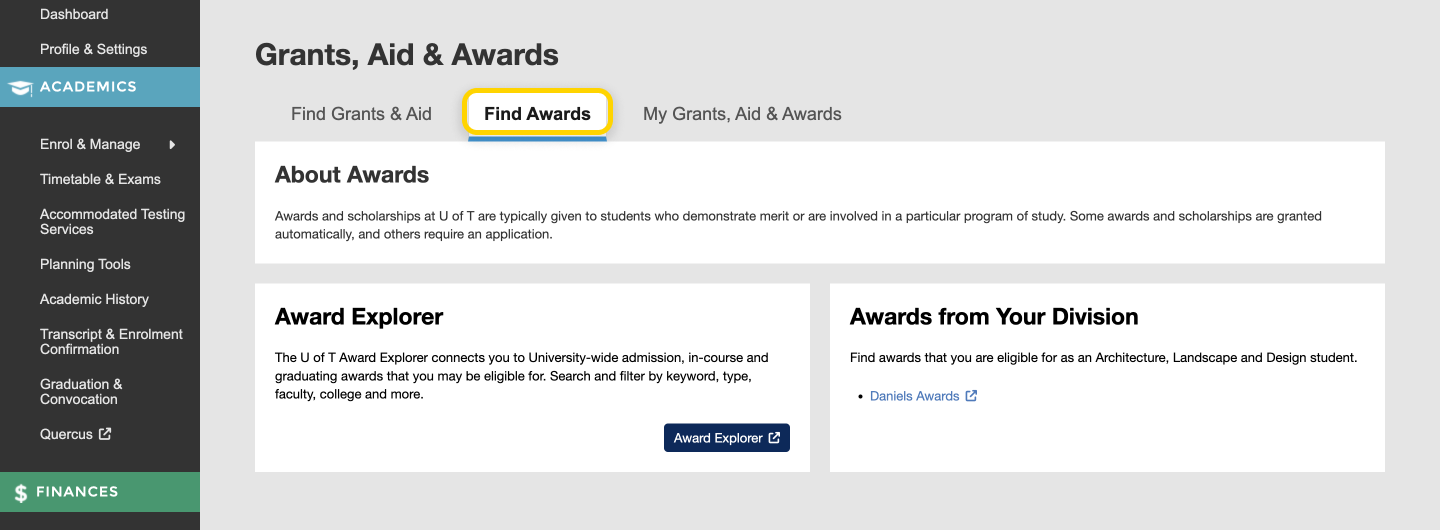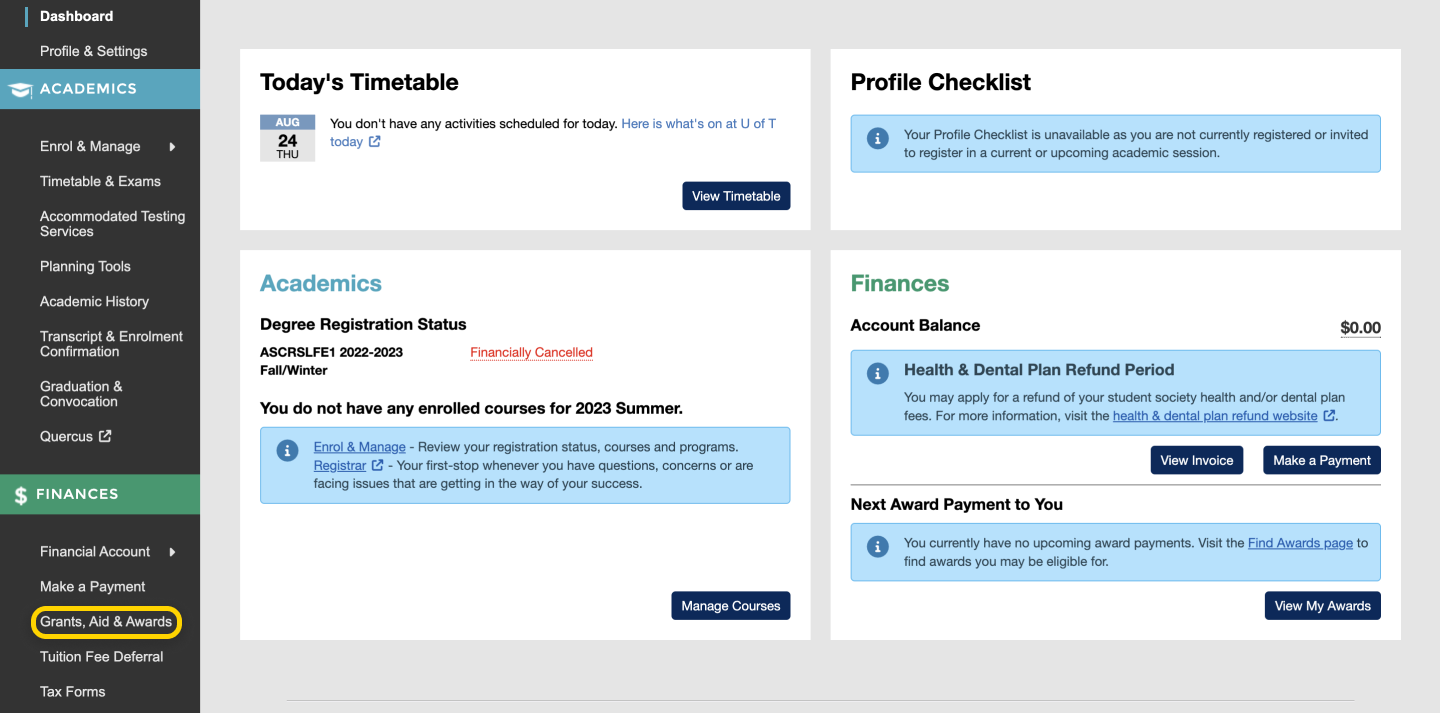- From the ACORN Dashboard, select “Grants, Aid & Awards” on the main navigation menu.
- You will be on the “Find Grants & Aid” section of the Grants, Aid & Awards page. From here, you will see a personalized collection of resources that will direct you to sources of financial aid, grants and awards that you may be eligible for. On this page, you can select the “Find Awards” tab.
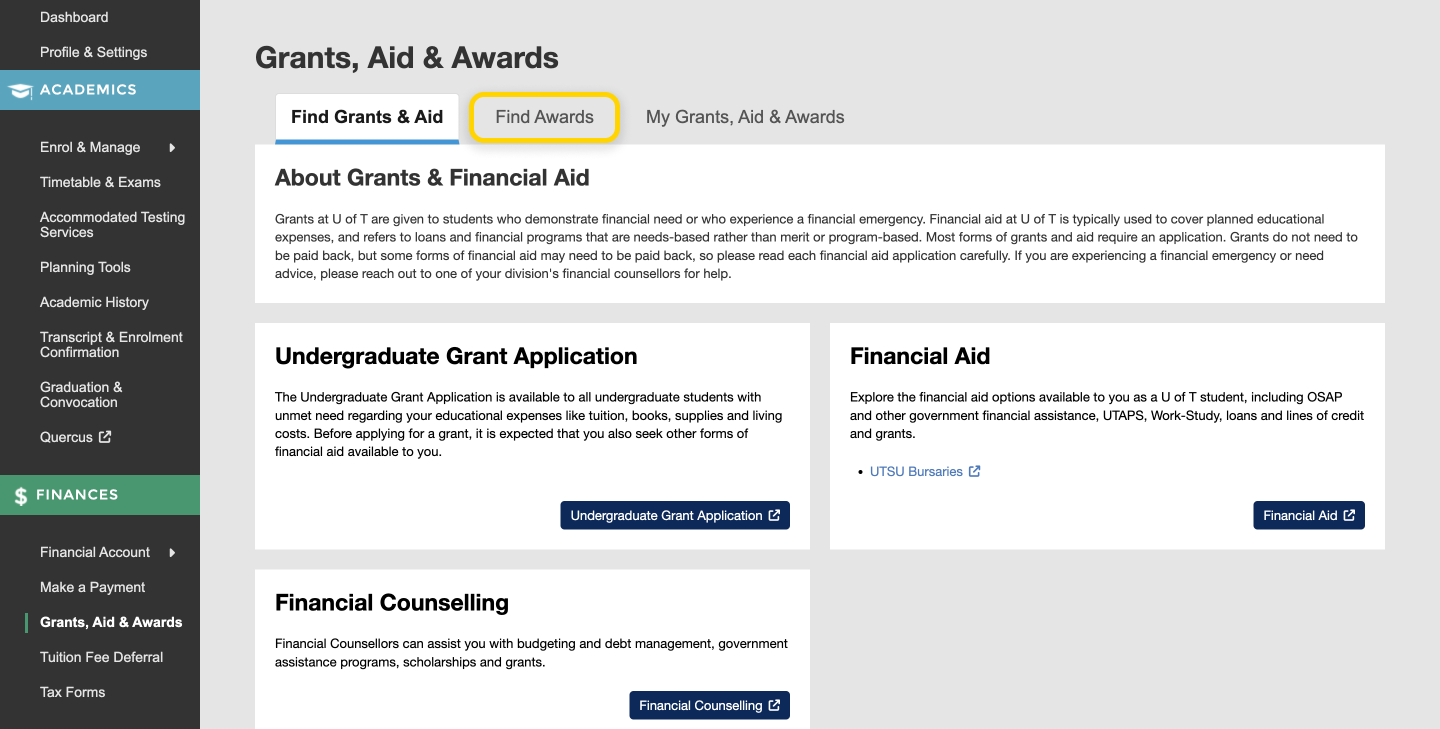
- Once you’re on the Find Awards page, you will see a personalized page with resources for your division, as well as a link to the Award Explorer page.